Change of status
This query is : Resolved
09 June 2014
Can any help out by providing the procedure to change the status of cheque issued to cancelled in tally erp 9
09 June 2014
Priyanka if the Cheque is cancelled then go to the following entry in Tally n press Alt+X the entry will b cancelled n its effect will b shown in the accounts.
10 June 2014
can you help me out how to change the status of cheque from cancelled to available
10 June 2014
In that case u must re post the entry in Tally.
12 June 2014
I didn't get u . how to do that bcoz when i m rentering the entry with the cancelled cheque it is giving an message same instrument number cannot be used for more than once
12 June 2014
Look, first I tell u the whole procedure. When u understand the concept u will face no problem.
If a cheque is cancelled we must have to show that it is entered by us but it get cancelled later, so u have to press Alt+X to cancel it. This will not take effect in the amount figure, but at the time of tracing or reconciling BRS u will find the cancelled cheque. The accounting policies r not contradicted by u by this process.
But a cancelled cheque is not altered any more. So what u have to do is to delete the previous entry(Entry with Alt+X) and re post the entry again, and mention the details in the Narration.
Hope u understood. if u feel any problem then feel free to call or Whatts app 8282803100.
If a cheque is cancelled we must have to show that it is entered by us but it get cancelled later, so u have to press Alt+X to cancel it. This will not take effect in the amount figure, but at the time of tracing or reconciling BRS u will find the cancelled cheque. The accounting policies r not contradicted by u by this process.
But a cancelled cheque is not altered any more. So what u have to do is to delete the previous entry(Entry with Alt+X) and re post the entry again, and mention the details in the Narration.
Hope u understood. if u feel any problem then feel free to call or Whatts app 8282803100.
You need to be the querist or approved CAclub expert to take part in this query .
Click here to login now
Click here to login now
Unanswered Queries
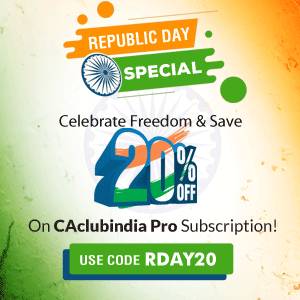


- ADT-3 AND ADT-1
- Leave encashment and gratuity on death of employee
- Itr .….......
- GST ON FREE SAMPLE
- Mvat Reurn filling for Restaurant & Bar
- Regarding selling goods
- Nomination son
- IRN was not generated for October-2025 Invoice but generated e waybill, now it is self identified,
- Exemption u/s 10(23C)(iiiad) by ITAT
- Applicability of E Invoicing if turnover exceeds rs 5 cr
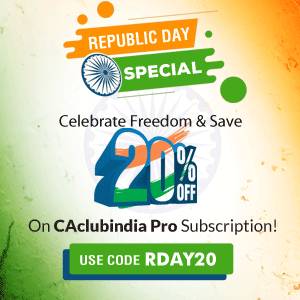
Trending Online Classes
-
Online GST Course - Master the Fundamentals of GST with Practical Insights
 Ruhi Joshirao19 January 2026
Ruhi Joshirao19 January 2026


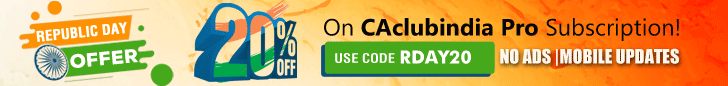





 CAclubindia
CAclubindia
