'Your refund has failed, please raise a Refund Reissue Request', if you get this kind of email or sms after receiving Income Tax Return Processing Intimation u/s 143(1) then you need to follow just 2 simple steps to get you Income Tax refund.
1) Prevalidate your Bank A/c
This is the most important step to get your Income Tax refund smoothly. Log in to your Income Tax efiling profile > Profile Settings > Prevalidate your Bank A/c. Your PAN should be linked with the Bank A/c in which refund will credit and your PAN name and bank name should be matched. Also, link your mobile no with your Bank a/c to generate Bank EVC and e-Verify your Income Tax return.
If Prevalidation of Bank a/c is failed, then you must go to your Bank Branch and tell them to link your PAN & mobile no with your bank a/c .
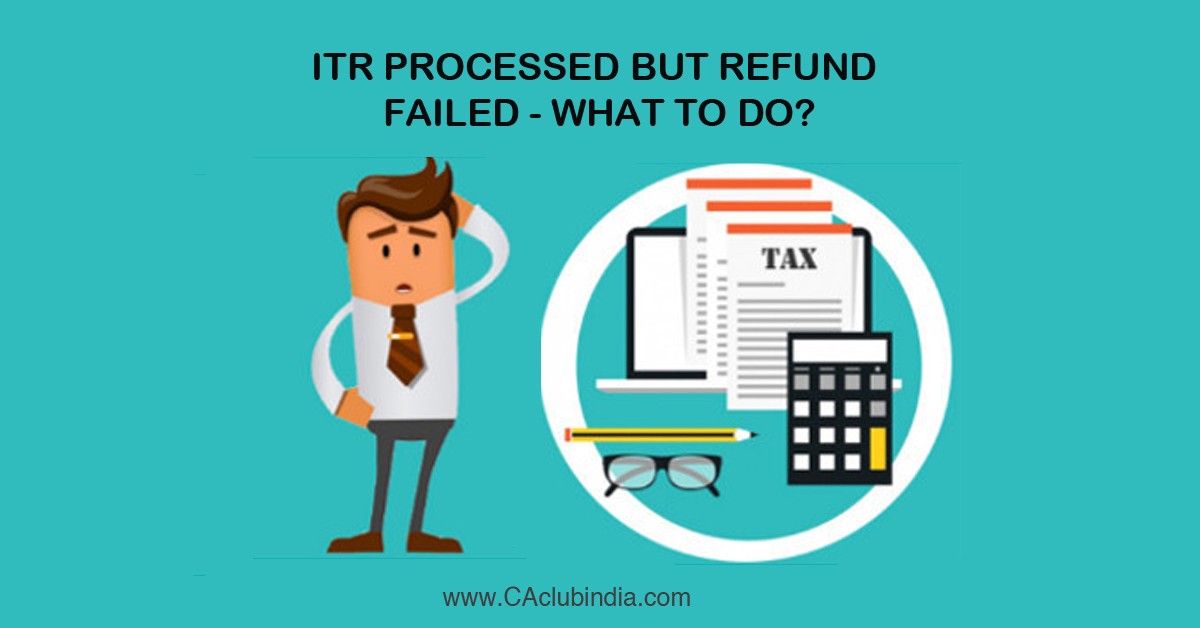
2) Refund Reissue Request
If your ITR processed but Refund failed due to bank a/c issue, then after successful Prevalidation of your bank a/c you need to make Refund Reissue Request. Log in to your Income Tax efiling profile > My account > Service Request > New request > Refund reissue.








 CAclubindia
CAclubindia
