Table of Contents
Form 16A is a certificate that is issued under the provisions of the Income Tax Act, 1961. It is issued by a deductor (typically an employer or any other entity making payments) to the deductee (usually an employee or a party receiving certain specified payments) for the amount of tax deducted at source (TDS) on income other than salaries.
Purpose of Form 16A
- Proof of TDS Deduction: Form 16A serves as evidence that TDS has been deducted by the deductor on specified payments, such as interest, rent, professional fees, commission, etc. The form contains details such as the name and address of the deductor and deductee, their permanent account numbers (PANs), the amount paid, the amount of TDS deducted, and other relevant particulars.
- Compliance with Income Tax Law: The issuance of Form 16A is a legal requirement under the Income Tax Act, 1961. It ensures that the deductor is compliant with the TDS provisions and fulfills their obligations of deducting and depositing taxes.
- Information for Deductees: Form 16A provides essential details to the deductee regarding the TDS deducted on their income. It helps the deductee reconcile their income, calculate their tax liability, and claim the credit for the TDS while filing their income tax return (ITR).
Importance of Form 16A
- Tax Filing: Form 16A is crucial for deductees to accurately file their ITR. It provides information about the TDS deducted and helps in determining the correct tax liability.
- Income Verification: Form 16A serves as documentary evidence of income earned and taxes deducted, making it essential for individuals or entities to maintain a record of their financial transactions. The deductee should verify the details mentioned in Form 16A with their own records. If any discrepancies are found, they should bring them to the attention of the deductor for rectification.
- Tax Credit: The details mentioned in Form 16A enable the deductee to claim the credit for the TDS deducted while computing their tax liability. It helps avoid double taxation on the same income.
- Audits and Assessments: During income tax audits or assessments, tax authorities may request Form 16A to verify the accuracy of the income reported and the TDS claimed.
How Form 16A is different from Form 16
Form 16A and Form 16 are both tax-related forms issued by employers to their employees. However, they differ in their purpose and applicability:
| Type | Form 16A | Form 16 |
| Nature of Income | Form 16A is issued for TDS on income other than salaries. | Form 16 is issued for TDS on salary income. |
| Issuing Authority | Form 16A is issued by the deductor (such as a bank, company, or any other entity) for TDS deducted on income other than salaries. | Form 16 is issued by the employer to employees for TDS deducted on their salary income. |
| Contents | It includes details of TDS on income other than salaries, such as interest, rent, professional fees, commission, etc. It provides information about the deductor, deductee, the amount paid, the amount of TDS deducted, and other relevant particulars. | It includes details of TDS on salary income. It provides information about the employer, employee, salary details, allowances, deductions, and the total TDS deducted by the employer. |
| Purpose | It helps in determining the tax liability and claiming the credit for TDS deducted. | It serves as proof of TDS deducted on their salary income. |
Format of Form 16A
Form 16A is a certificate providing details of tax deducted at source (TDS) on income other than salary. The format includes:
- Name and address of the deductor, PAN and TAN of the deductor and also PAN of the deductee is visible in this format.
- Tax Deduction Details includes Commissioner of Income Tax (TDS), Assessment Year, and Quarter for TDS deduction.
- Summary of TDS like Amount paid/credited to the deductee, Nature of payment and Date of payment/credit.
- Details of Tax Deposited such as Tax deposited in respect of the deductee, BSR Code of the Bank Branch, Date of tax deposit and Challan Serial Number.
- Additional Details like TDS certificate number any other relevant details required.
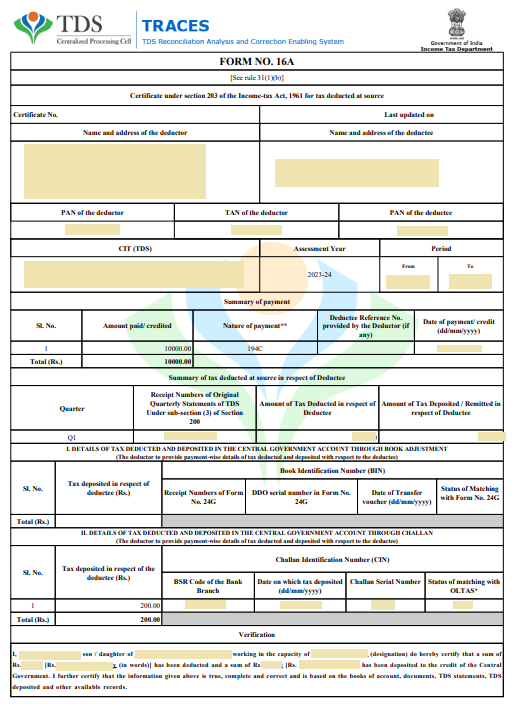
For which type of transactions Form 16A is issued?
Form 16A is typically issued for the following types of payments :
- Non-Salary Payments: TDS on various non-salary payments subject to TDS deduction.
- Contract Payments: TDS on payments made under contractual agreements.
- Professional Fees: TDS on professional fees paid to freelancers or consultants.
- Rent Payments: TDS on rent payments for property or equipment.
- Interest Payments: TDS on interest payments other than on securities.
- Commission Payments: TDS on commission payments made to agents or brokers.
How to download Form 16A from Traces
Here are the steps to download Form 16A
- Log in to TRACES (TDS Reconciliation Analysis and Correction Enabling System) using your User ID, Password, TAN, or PAN, and captcha.
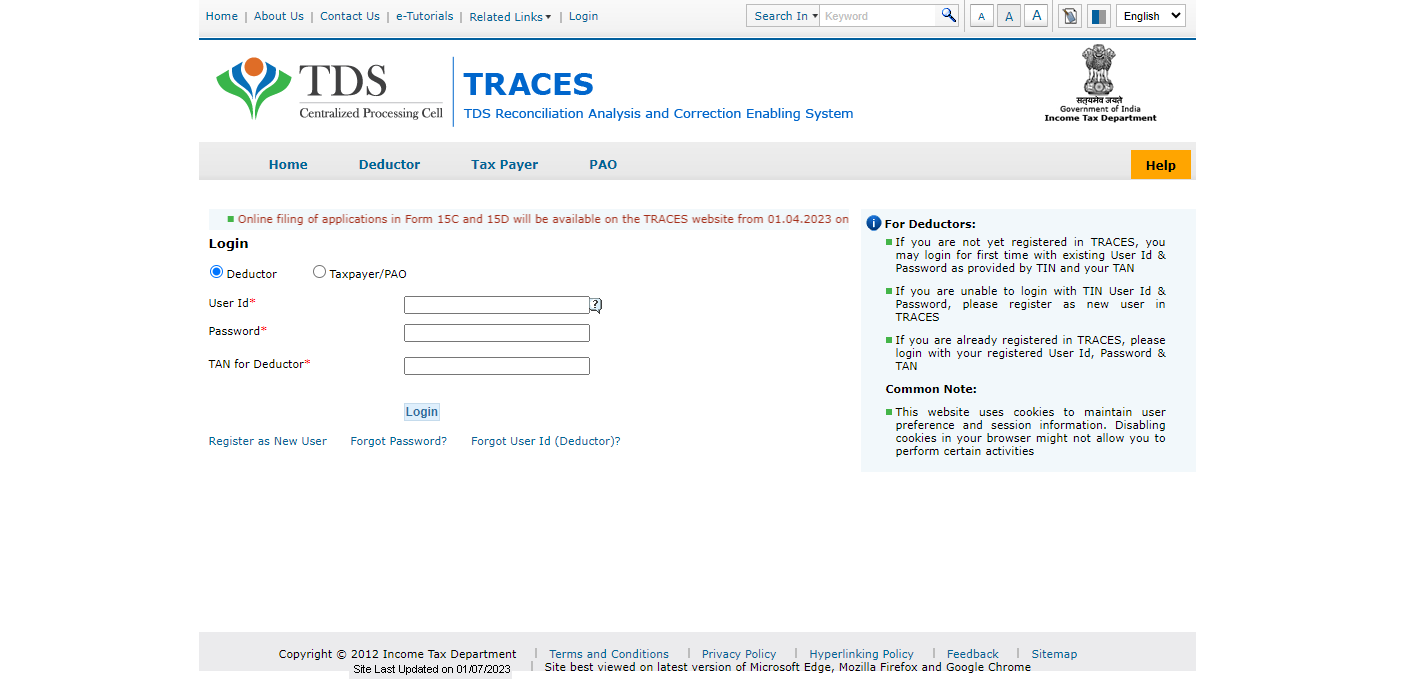
- Navigate to the Downloads section and select "Form 16A."
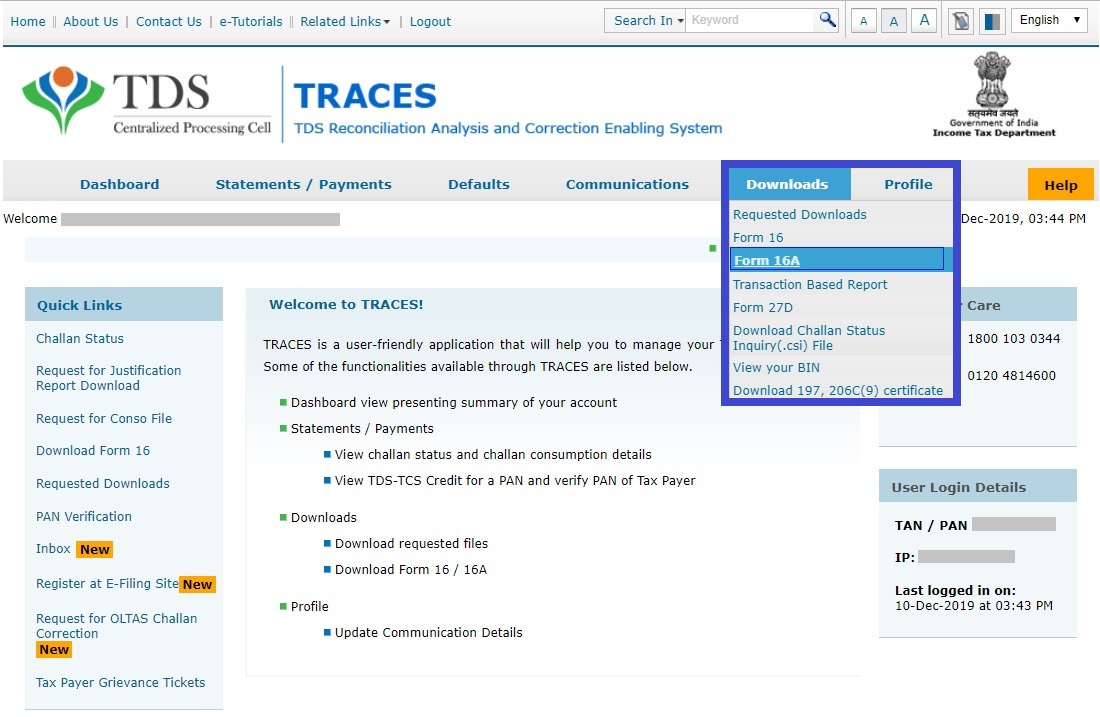
- Choose the relevant Financial Year, Quarter, Form type, and enter the PAN for which you want to download the TDS certificate. Click on "Go."
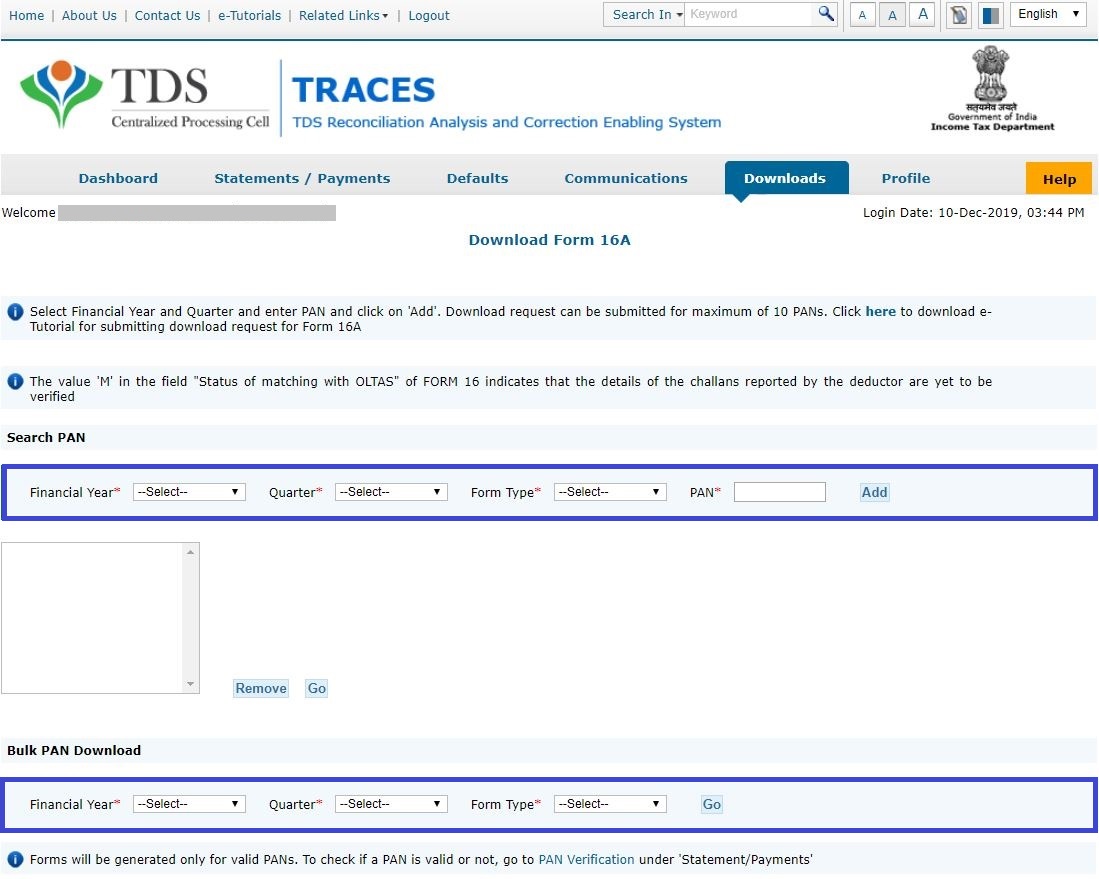
- The authorized person's details will be auto-populated on the screen and the Form 16A. Verify the details and click on "Submit."
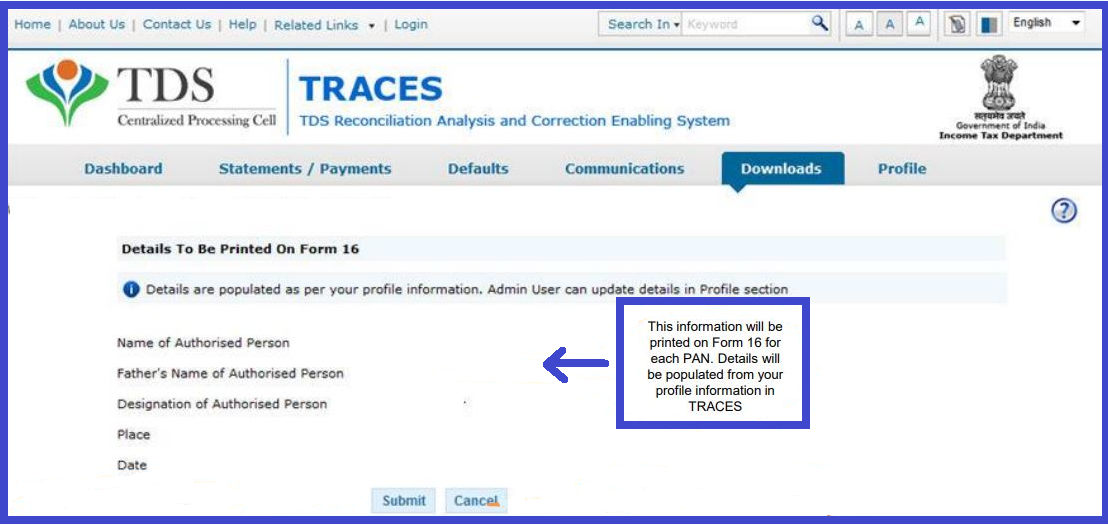
- For KYC validation, you have two options:
- DSC (Digital Signature Certificate) - Select this option if you have a DSC. The Financial Year, Quarter, and Form Type will be auto-populated. Validate the DSC by entering the password, select the DSC, and click on "Sign."
- Without DSC - If you don't have a DSC, enter the Token number of the TDS Return filed for the relevant Financial Year, Quarter, and Form Type. Enter the Challan details, including BSR Code, challan serial number, challan amount, and date of tax deposit. Enter the PAN and the TDS Amount deposited against that PAN. Click on "Proceed."
- After successful KYC validation, a message with a request number will appear. Use this number to access Form 16A in the 'Downloads' section. It can only be downloaded if the status is "Available." If the status is "Submitted," wait for 24-48 hours before it becomes available.
- The various Form 16A request statuses:
- Submitted: Request is being processed.
- Available: Form 16A can be downloaded.
- Disabled: Duplicate request submitted.
- Failed: User should contact CPC(TDS) for assistance.
- Not Available: Invalid PAN mentioned in the statement.
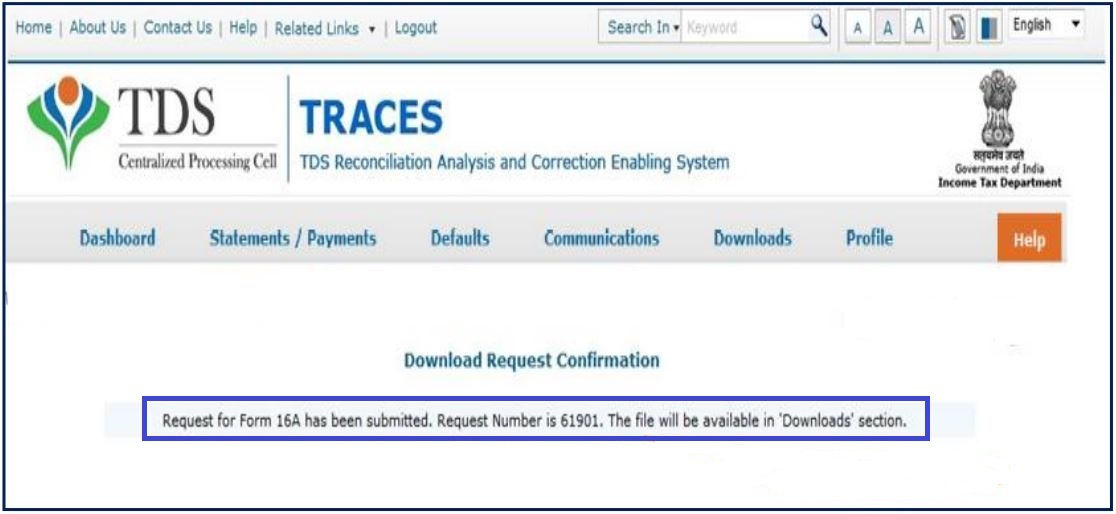
- Use the request number to access Form 16A in the 'Downloads' section. Download it when the status is "Available."
- Download the TRACES PDF Converter utility from the 'Downloads' section.
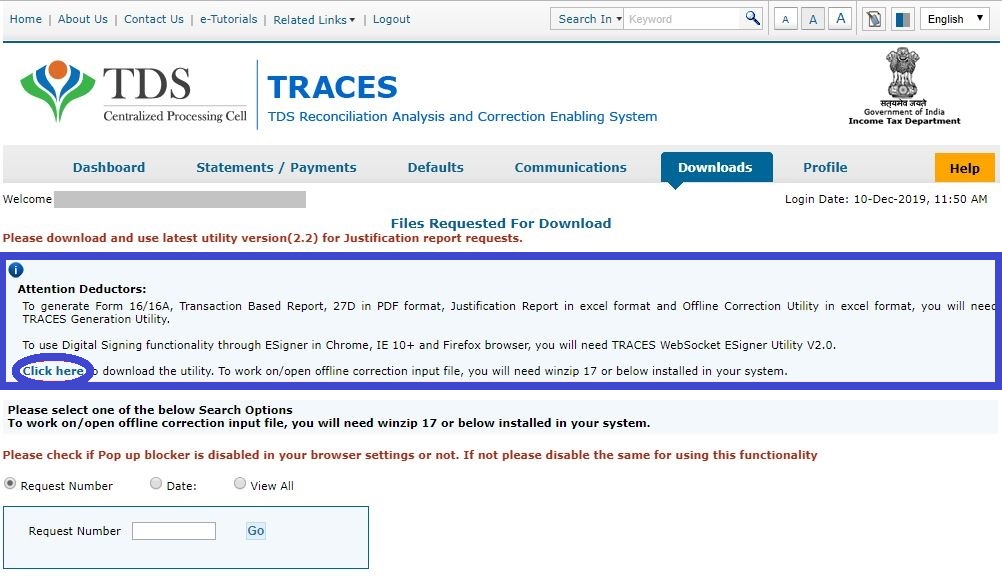
- Now, click on TRACES PDF Converter V 1.5 Light Version to download utility for converting Form 16A to PDF.
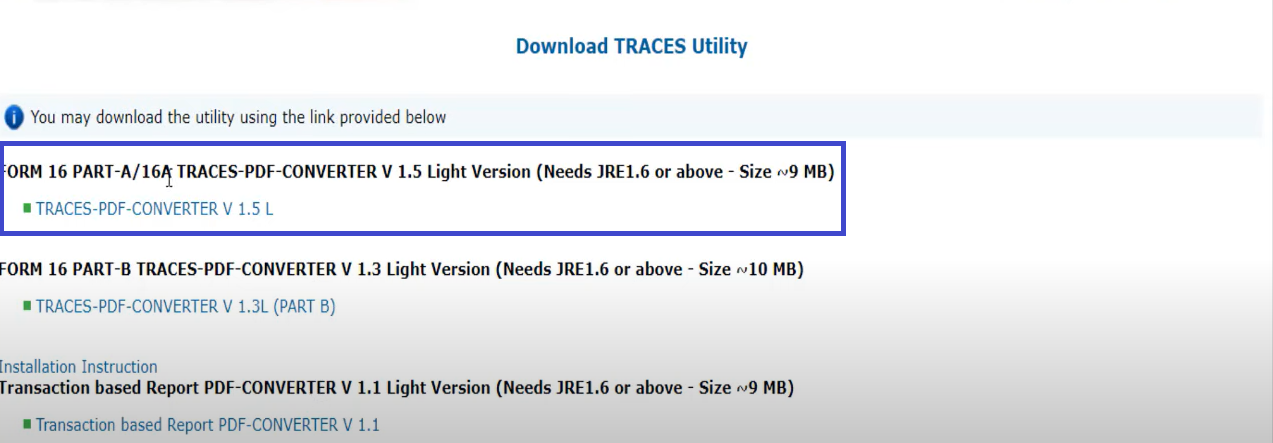
- Open the utility and select the zip folder. Use your TAN as the password for the input file. Choose the folder where you want to save the forms and click on the ‘Proceed’ button. The PDF versions of Form 16A will be saved in the selected folder. The password to open Form 16A is the TAN in UPPERCASE.
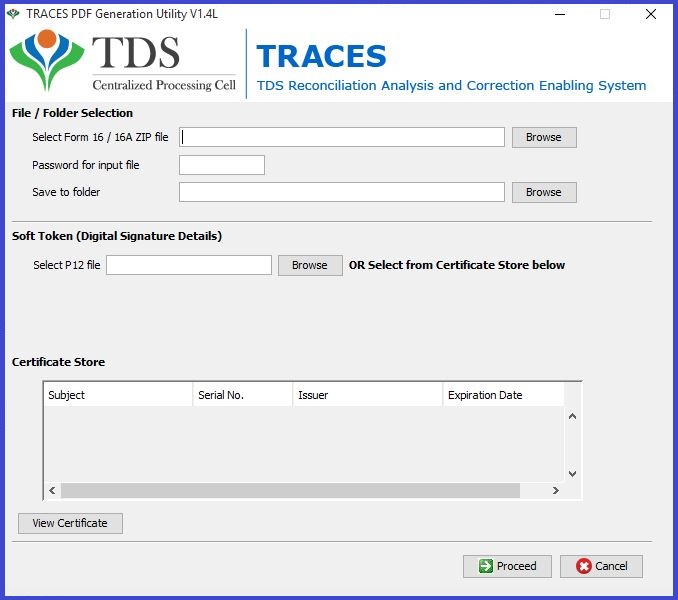









 CAclubindia
CAclubindia
