Avatars have become a significant aspect of bringing digital tales to life. They can assist in marketing and personal branding to provide content that is clear and charismatic. CapCut Web goes one step further. It is a one-stop creative tool that integrates artificial intelligence to enable you to create videos featuring life-like, avatar humans. It simplifies video production, making it fast and effective for anyone. CapCut Web is an efficient online video editing platform that enables you to create engaging content without advanced editing knowledge, leveraging the power of an AI video editor. Keep reading to uncover enticing facts!
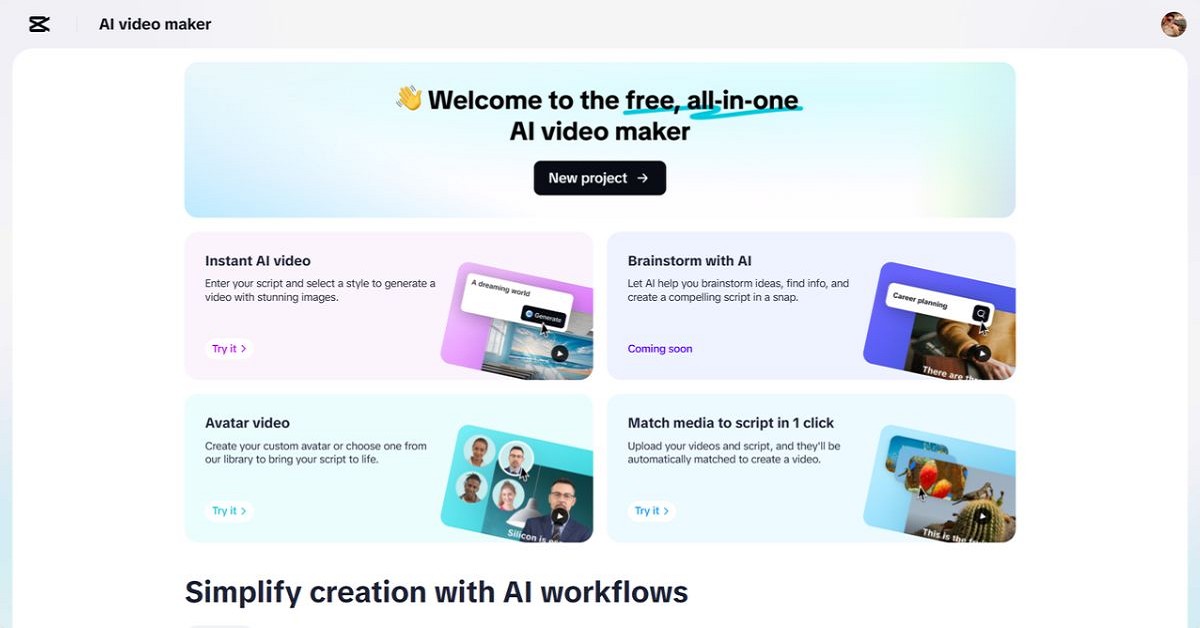
What are AI Avatars and Why They Matter
Artificial intelligence avatars are computer-generated personas. These avatars are speech-enabled, movable, and can communicate in the same way as real people. You are free to apply them in training materials, social communication, business presentations, or personal narratives. They facilitate the simplification of complicated matters and the humanization of online communication. Avatars capture attention and raise viewer confidence in marketing. They increase interest in online education lessons. To the creators, these avatars provide them with regular on-camera exposure without requiring them to appear in person.
The Faces: The CapCut Web Avatar Library
CapCut Web features over 100 avatars of diverse professions, appearances, and tones. Looking for a friendly host, a business presenter, or a creative narrator? There is one to match. All the avatars have intelligible voiceovers in a human voice and move naturally. You will be able to pick one that suits your brand tone or audience. When creating a tutorial, choose a professional tone and a formal avatar. For social videos, opt for a relaxed and casual style. This tailoring will allow you to create a compelling message.
Professional and Creative Use Cases of Avatars
Avatars can be used to describe business processes, and understanding technical terms is not an issue. Avatars in explainer videos help brands relate to their audiences while maintaining a professional image. Avatars may act out a scene, tell a story, or speak out movingly and understandably. To maintain consistency across different platforms, influencers create a digital version of themselves. Avatars add personality and a voice to otherwise flat content when combined with text to audio free tools. This makes your videos more catchy and engaging.
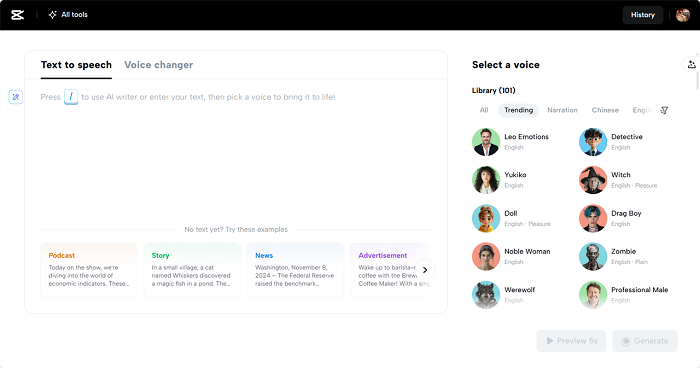
Clone Yourself: Make Your Own Digital Avatar
CapCut Web allows you to import a video of yourself and create your avatar. This online version replicates your voice, face, and speaking style. With an avatar, you can make a branded identity on each video. You do not have to take a recording after recording. Use your clone to keep voice and visual consistency between projects. It is perfect when trainers, content creators, and businesspeople want to have a familiar face on the screen.
Avatars as the New Content Creation
Digital avatars are entering the mainstream of content production. Avatars are time-saving and increase engagement in business training, media production, and online education. They, combined with tools such as voice changer, enable you to change tone and manner of presentation with no additional effort. Brands use them to maintain consistency and brand identity across various channels. These AI-powered characters save more production time, in addition to maximizing viewer attachment. People connect more deeply with a face and voice than with words and pictures.
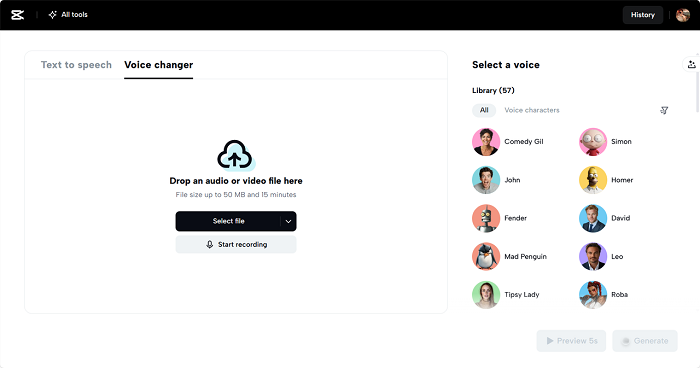
Use Avatars to Tell Your Story
Step 1: Generate Script Start by heading over to the "Script" section. Input your "Topic" and highlight the main "Key points" you'd like the avatar to talk about. The AI will create a script that matches your direction and tone. Once you're satisfied with how it reads, select the "Create" button to continue.
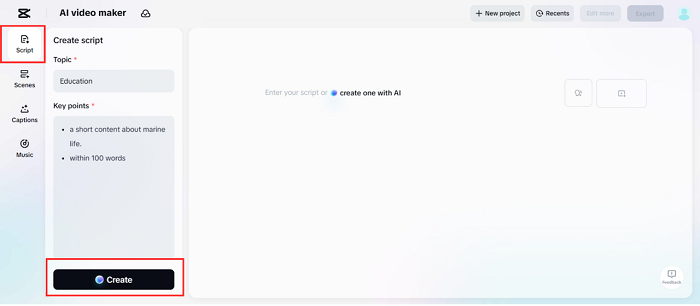
Step 2: Create a video Navigate to the "Scenes" tab where you'll match voice to script. Pick from over 100 AI avatars to visually bring your message to life. If you prefer a narrator-only format, switch to the "Voice" tab instead. Choose a voice, then click "Apply for all scenes" to maintain a steady audio feel. Next, use the "Captions" option to enhance understanding with animated subtitle styles. For added depth, select fitting tracks from the "Music" section to back your visuals.
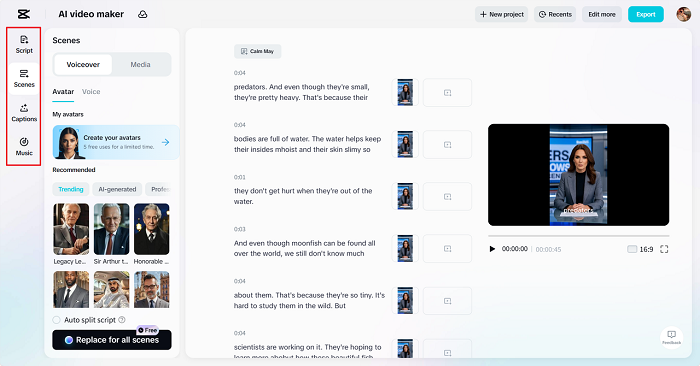
Step 3: Export or Edit more Review your avatar-led video in full. If everything works well, hit "Export" and choose your preferred file settings. Want to make it more eye-catching? Tap on "Edit more" to fine-tune using filters, overlays, and additional design tools available in CapCut.
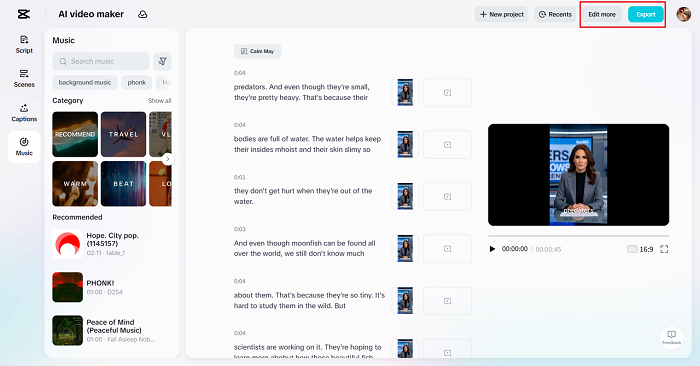
Conclusion
CapCut Web opens the door to efficient, professional, and engaging video creation. With over 100 avatars and custom options, you get creative freedom and visual consistency. Whether you're a business owner, educator, or content creator, avatars simplify storytelling and elevate your brand. CapCut Web makes avatar-powered communication not only possible but practical for everyone.









 CAclubindia
CAclubindia
