If you have observed that there are discrepancies between GSTR-2B and GSTR-3B or GSTR-2B is not generated, then you can re-compute it by following these steps:
Access the IMS Dashboard
- Login to the Input Management System (IMS) dashboard.
- Review the records that are displayed to identify the potential issues.

Take an Action on Records
- Select any record on the IMS dashboard and take action, such as Accepting, rejecting, or modifying the record.
- This action enables the system to initiate the re-computation process.
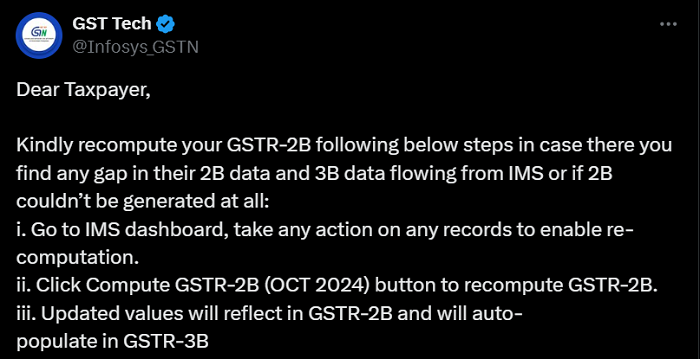
Click on the Compute GSTR-2B Button
- Locate the Compute GSTR-2B (OCT 2024) button on the dashboard.
- Click the button to recompute the GSTR-2B for the specified month.
Review Updated GSTR-2B
- After recomputation, check the updated GSTR-2B values.
- Ensure that the updated data reflects correctly in GSTR-2B and is auto-populated into GSTR-3B.
Cross-check the Final Data
- Compare the recomputed GSTR-2B and GSTR-3B to ensure there are no remaining discrepancies.
- Make the necessary corrections before filing the returns.
Purpose of Recomputing GSTR-2B
- To fix the missing details in GSTR-2B to ensure accurate ITC claims.
- To prevent errors in GSTR-3B by aligning it with updated GSTR-2B data.
- To ensure correct values auto-fill in GSTR-3B for ease of filing.









 CAclubindia
CAclubindia
