Data Entry Automation with Suvit: Save Time and Increase Efficiency
"Technology will never replace great minds, but technology in the hands of CA will be a game-changer."
Data entry is one of the most time-consuming and repetitive tasks that businesses have to deal with. It can also be a major source of errors, which can lead to costly mistakes. The issues currently prevailing in manual data entry have raised the necessity of using automation techniques, which can ultimately lighten the burden on the shoulders of accountants while providing precise and accurate results.
Let us throw some facts at you:
- In India, there are a total of 6.34 crore MSMEs, with 1.40 crore GST numbers registered.
- To cater for these businesses, there are a mere 3.93 Lakh CAs!
Right now, there aren't enough experts to handle the accounting needs of the industry. But if we use automation tools for data entry, things could change a lot for Tally accounts. These tools can do away with the need for manual entry and ledger-making completely!
Current Challenges of the Accounting Sector
Accountants, can you relate to these real-world challenges?
- Relentless follow-ups: "I've sent that invoice three times, and I still haven't received payment. It's like herding cats sometimes."
- Manual data entries: "I spend hours every day entering data from invoices, bank statements, and other sources into our accounting software. It's so tedious and error-prone. I wish there was a way to automate it."
- Data management: "Our financial data is stored in three different systems, and it's a nightmare to keep it all organized and up-to-date. I'm constantly spending time tracking down missing documents and reconciling data."
- Meeting timely tax compliance: "Tax season is always a mad dash to the finish line. We're constantly working overtime to meet deadlines, and it's hard to keep up with the latest tax laws and regulations."
- Creating analytical reports: "Our management team is always asking for reports, but I don't have the time or expertise to create them. I wish there was a way to generate reports automatically."
- Lack of technology: "Our accounting software is so outdated. It's slow and clunky, and it doesn't have the features we need to automate tasks and improve efficiency. We're behind the times."
You're not alone! Accountants and businesses all over the world are facing these same challenges. But there is good news. There are a number of solutions available to help you overcome these challenges and streamline your accounting processes.
For example, you can use cloud-based accounting software like Suvit to automate manual tasks, improve data management, and collaborate with clients and vendors more easily. You can also use artificial intelligence (AI) and machine learning to automate complex tasks such as tax compliance and report generation.
By investing in the right technology and solutions, you can free up your time to focus on more strategic tasks, such as providing business advice to your clients.
Let's shed some light on data entry automation
Data entry automation is the use of software and technology to automate the process of entering data into computer systems. This can include tasks such as entering data from invoices, bank statements, receipts, and other sources into accounting software.
Data entry automation can help overcome the challenges facing the accounting sector in a number of ways:
Here's an example of how data entry automation can be used:
A company receives invoices from its suppliers in PDF format. The company's employees then have to manually enter the data from the invoices into the company's accounting system. This is a time-consuming and repetitive task, and it is also prone to errors.
The company can use data entry automation to automate this process. The company can use software like Suvit to extract the data from the PDF invoices and import them directly into Tally!
This can save the company a significant amount of time and money, and it can also help to improve the accuracy of the data.
Benefits of Data Entry Automation
Increased efficiency: Data entry automation can help businesses save time and money by automating repetitive and time-consuming data entry tasks. This can free up employees to focus on more strategic and value-added tasks.
Improved accuracy: The accuracy of data can be improved using automation as it reduces the risk of human errors. This is important for businesses that depend on accurate data for making decisions.
Enhanced scalability: Data entry automation can help businesses to scale more easily and efficiently. As businesses grow, their data entry needs also grow. Data entry automation can help businesses keep up with their data entry needs without having to hire more staff.
Improved tax compliance: If you are struggling to meet tax compliances, accounting automation software can be your lifesaver! Tools like Suvit can help you meet compliances, even at the last moment, without having to spend days on manual work.
Here are some specific examples of how data entry automation can benefit businesses:
- A retail company can use data entry automation to automate the process of entering customer data from sales receipts into its CRM system. This can help the company to improve its customer service and marketing campaigns.
- A healthcare provider can use data entry automation to automate the process of entering patient data from medical records into its electronic health record (EHR) system. This can help the provider to improve its patient care and compliance with healthcare regulations.
- A financial services company can use data entry automation to automate the process of entering financial data from spreadsheets into its accounting system like Tally. This can help the company to save time and improve the accuracy of its financial reporting.
Tally Data Entry Automation
Data entry is a critical task for any business, but it can also be time-consuming and repetitive. Tally data entry automation can help you save time and improve accuracy by automating the process of entering data into Tally.
How to Automate Tally Data Entry
There are a number of different ways to automate Tally data entry. The best approach for your business will depend on your specific needs and requirements.
If you are looking for a simple and easy-to-use solution, you may want to consider using a third-party software solution like Suvit. These solutions typically offer a variety of features, such as the ability to import data from a variety of different sources, map data fields to Tally fields, and automate the process of entering data into Tally.
Suvit for Tally Data Entry Automation

When it comes to handling vast amounts of data and performing repetitive data entry tasks, Suvit's data entry automation technology comes to your rescue. Here are some ways Suvit can help your business:
Automate Data Entry and Save Time
Suvit's super-fast data entry automation can save you up to 80% of the time you spend manually copying and pasting numbers from Excel to Tally. Simply upload your files and let Suvit handle the rest.
Access your Data From Anywhere
Suvit stores all your data securely in the cloud, organizing it neatly in one centralised platform. Access your data from anywhere, anytime, with no more searching through piles of papers or multiple folders.
Handle More Clients with Ease
Suvit automates repetitive tasks and streamlines your workflow, so you can handle more clients with ease. Expand your portfolio up to five times without stressing over deadlines or accuracy.
Communicate Effectively with Your Clients
Suvit makes it easy to communicate with your clients by creating user profiles that give them direct access to the platform. They can upload their documents and receive real-time updates on the status of their data. Build trust and transparency with your clients with Suvit.
Get Rid of Annoying Follow-Up
Suvit's clever notification system reminds your clients of their regular data submissions, so you don't have to send endless follow-up messages. All documents are stored and can be exchanged on Suvit, reducing the chaos of disorganized information.
Bonus: Suvit also offers a variety of other features to help you streamline your accounting workflow, such as automated invoice generation, bank statement reconciliation, and tax preparation. With Suvit, you can focus on what you do best: providing top-notch accounting services to your clients.
How to Use Suvit for Tally Data Entry Automation
Below is a step-by-step guide on how to use Suvit for data entry automation:
1. Download and Install Suvit:
First, download and install the Suvit application on your PC. You can find the latest version of Suvit on their official website or through a trusted source.
Check out the below video for a quick explanation of how to install Suvit.
2. Choose a Subscription:
Once you have installed Suvit, you can select a suitable subscription plan that meets your requirements. Suvit offers multiple subscription options, each with different features and benefits. You can take the 7 day free trial to try out its features.
3. Connect with Tally and Internet:
After subscribing to Suvit, you must connect the application with your Tally software. Suvit will establish a secure connection with Tally to facilitate the data transfer process. Also, make sure that your computer has a stable internet connection to avoid any interruptions during the transfer process.
4. Prepare Exported Data:
Before starting the migration process, ensure that you have the data exported in an Excel or PDF format. This data will serve as the source for importing into Tally using Suvit.
5. Select the Appropriate Module in Suvit:
Suvit offers different modules for various types of data, such as Banking, Sales, or Purchase. Choose the suitable module on the basis of the data you want to transfer.
6. Upload the Excel/PDF File:
Once you've selected the correct module, you can upload the Excel or PDF file containing the data. Suvit will identify the data and prepare it for importing into your Tally account.
Go to the 'Transactions' tab from the left-hand side menu and select the category where you want to upload your Excel file.
Click on the 'Upload' button on the top right and then upload your Excel file.
7. Send Transactions to Tally:
After verifying the data in Suvit, click on the "Send Transactions to Tally" button. Suvit will automate the data entry process and transfer the data to Tally seamlessly, ensuring 100% accuracy and reliability.
Check out the below video for detailed instructions on how to use Suvit:
Ready To Try It Out?
Suvit is a pocket-friendly solution that is trusted by over 4,000 CAs and has processed over 11 crore transactions.
Download Suvit today and experience the joy of efficient, automated accounting. With Suvit, you can say goodbye to tedious manual work and hello to more productivity and client satisfaction.
Suvit's AI-powered features automate a wide range of accounting tasks, from invoice processing to client management to tax preparation. This frees up your time to focus on more important things, like growing your business and serving your clients.
Plus, Suvit is incredibly easy to use. Even if you have no accounting experience, you can get started with Suvit in minutes. Simply sign up for a free trial and start automating your accounting tasks today.
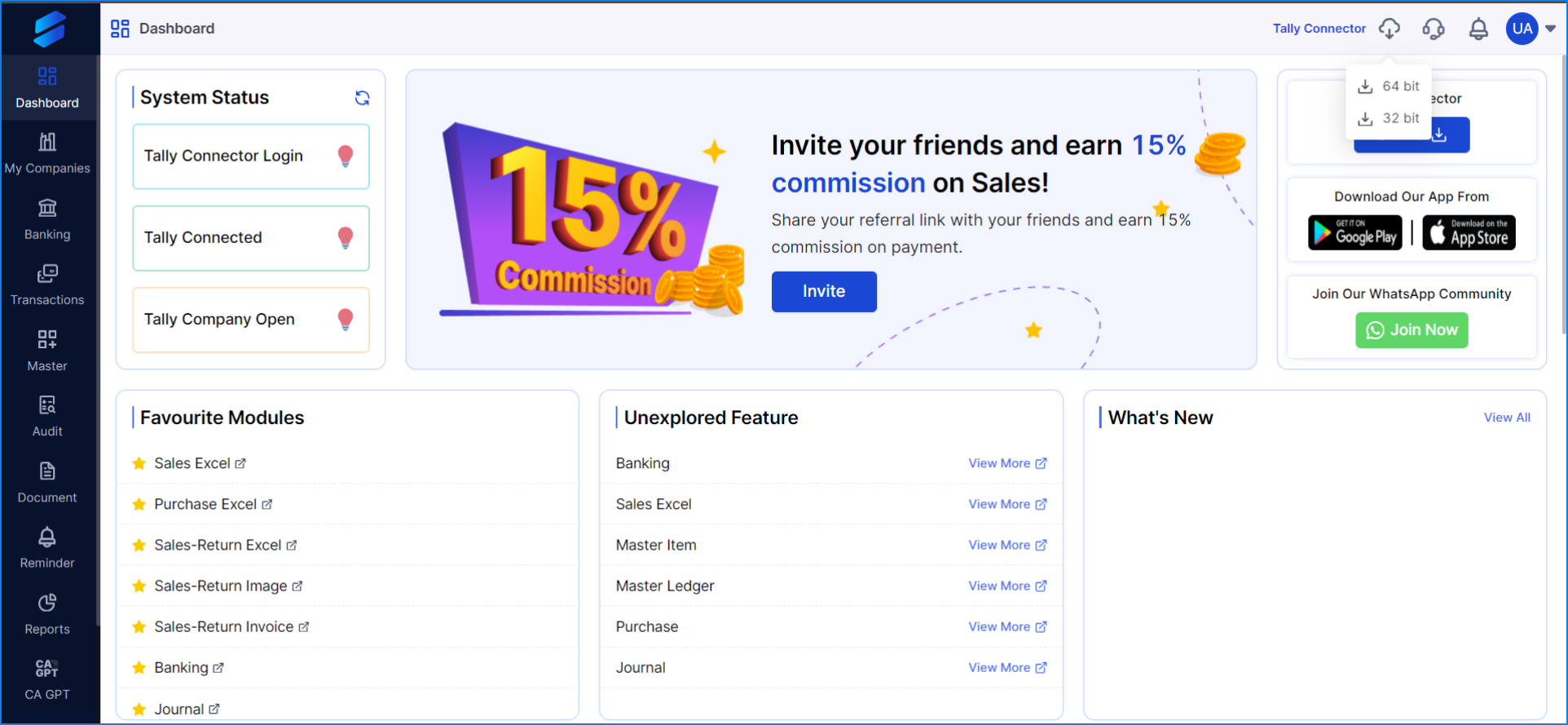
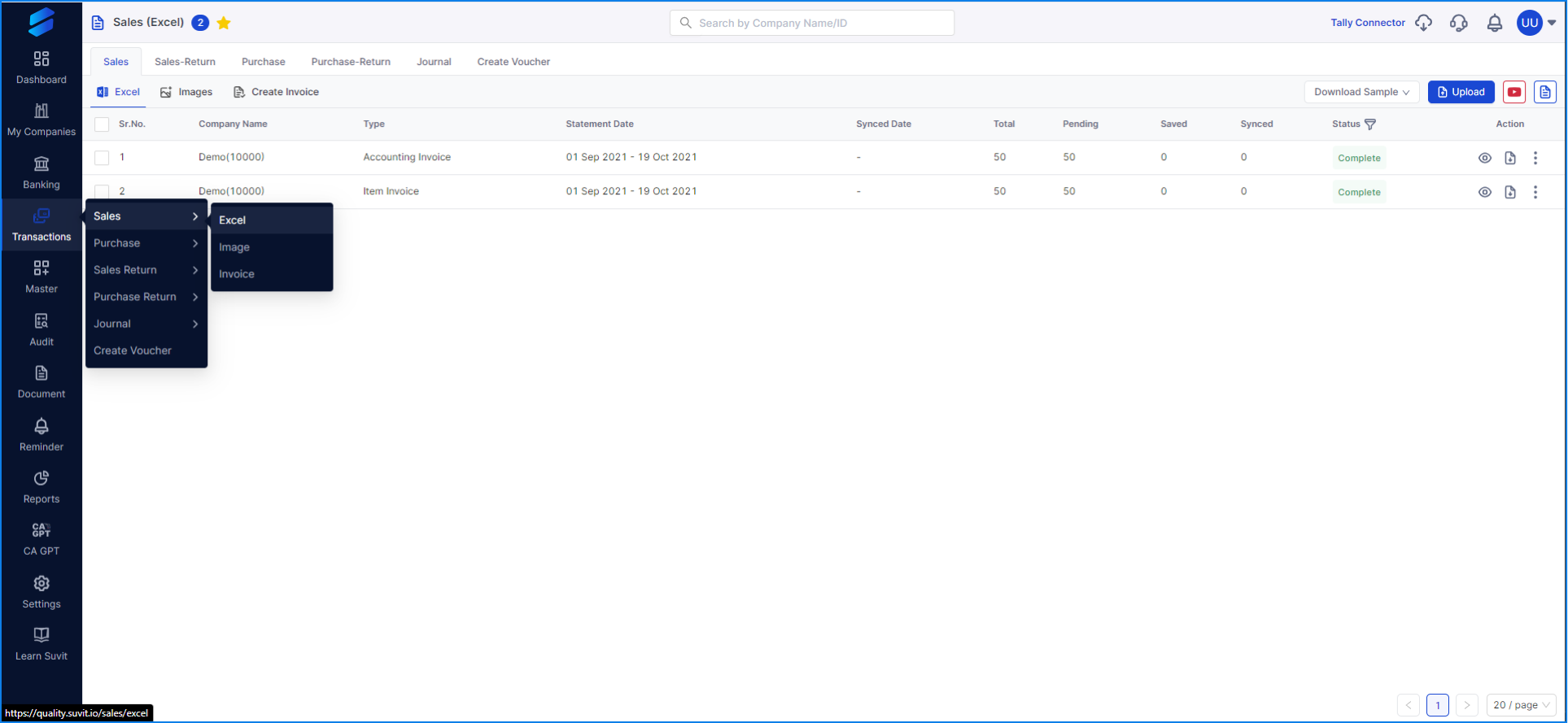
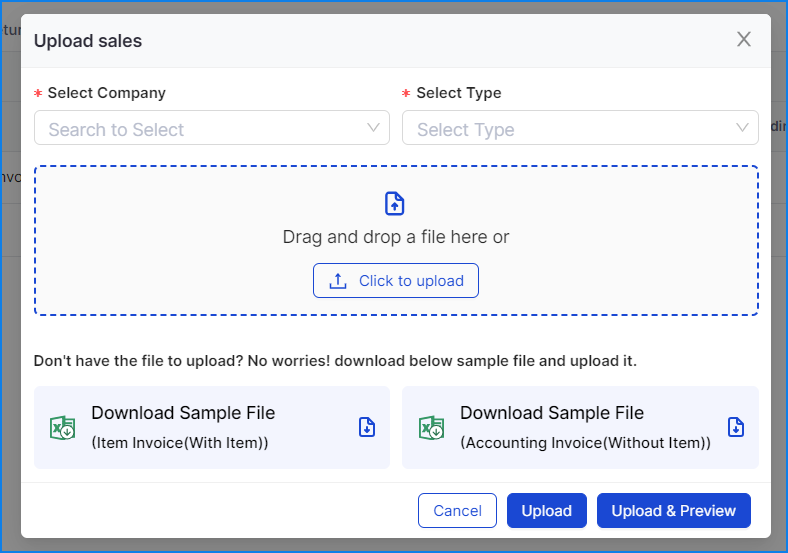









 CAclubindia
CAclubindia
