Aadhaar is a unique identification number issued to Indian citizens. The Aadhaar card, which contains personal information like name, address, gender, age, photograph, fingerprints etc which serves as a crucial proof of identity. In cases of a change in residence or other updates, individuals can conveniently update their Aadhaar information to ensure its accuracy and relevance. This ensures that the information on the card remains accurate and up-to-date.
How to Update Aadhar Card Online
The steps to update Aadhaar card online:
- Visit the Aadhaar Self Service Update Portal. Log in using your Aadhaar number and the OTP received on your registered mobile number.
- Click on " Address Update."
- Choose the type of update you want (name, date of birth, gender, or address). Alternatively, select Head of Family (HOF) for address updates.
- Choose the demographic field to update and enter the required data.
- Upload scanned copies of original supporting documents for corrections.
- Pay the online update fee using debit/credit card or net banking.
- Receive a Service Request Number for tracking and future communication with UIDAI.
- UIDAI verifies your request by matching demographic data with supporting documents.
- Upon successful verification, receive an SMS notification containing the Enrolment ID.

Details that can be changed online
- Address
- Name
- Gender
- Date of birth
- Email ID
- Residential address
- Marital status
- Fingerprints
- IRIS data
Online Change Requirements
- Mobile number linked to Aadhaar is necessary for online changes.
- Changes beyond the listed details require in-person visit to an Aadhaar enrolment center.
How to Update Aadhar Card Offline
To update Aadhaar card offline, visit an Aadhaar Enrolment Centre or Aadhaar Seva Kendra. While most demographic data updates require supporting documents, no documents are needed for updating biometrics, mobile number, or email ID. You can either walk in directly or book an appointment online for a smoother experience. Simply bring the necessary documents for demographic updates, ensuring a hassle-free process for modifying your Aadhaar information at the designated centers.
How To Book an Appointment Online
The steps to Book an Online Appointment
- Visit the UIDAI website and click on "Book an Appointment" under the My Aadhaar tab.
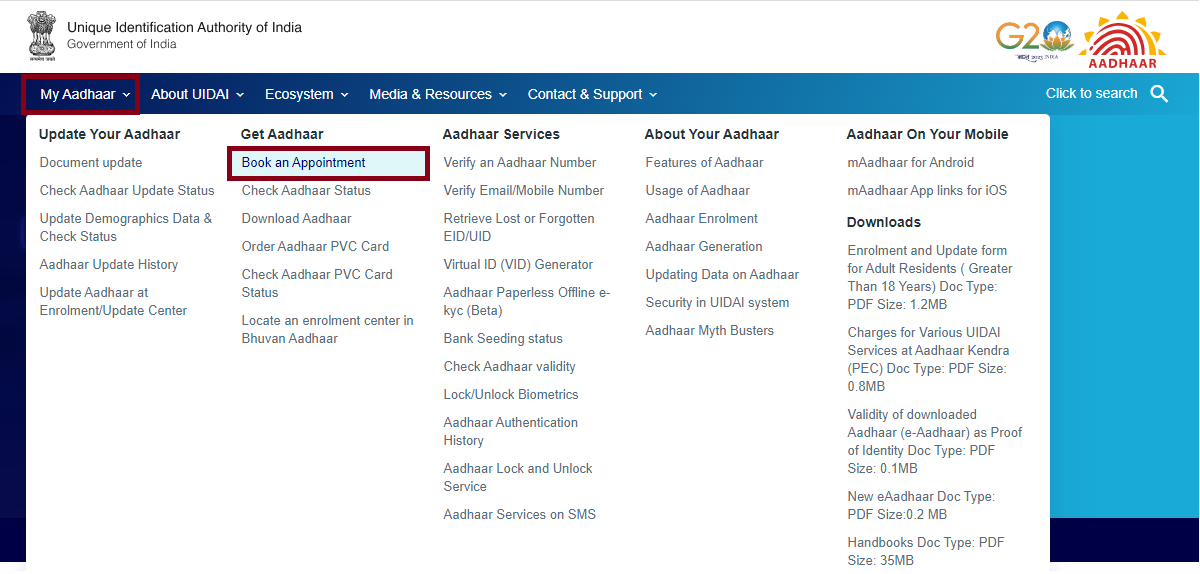
- Choose your city or location for the appointment and Click on "Proceed to Book an Appointment."
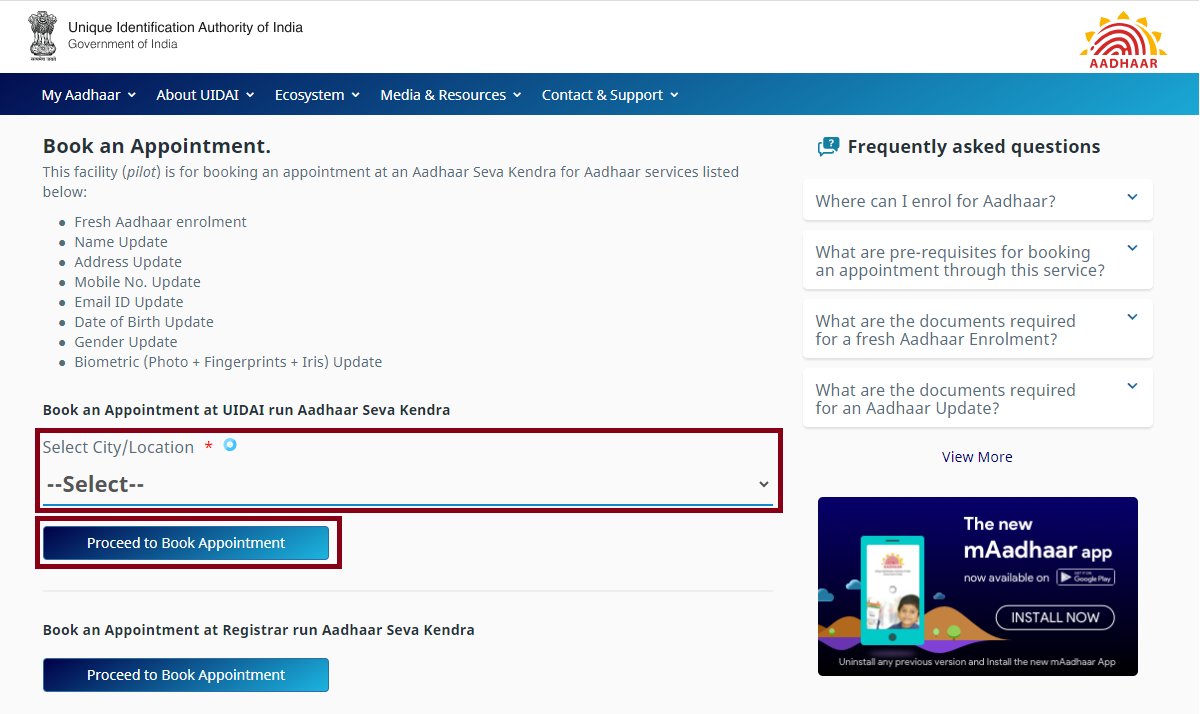
- Enter your mobile number and captcha code to generate OTP.
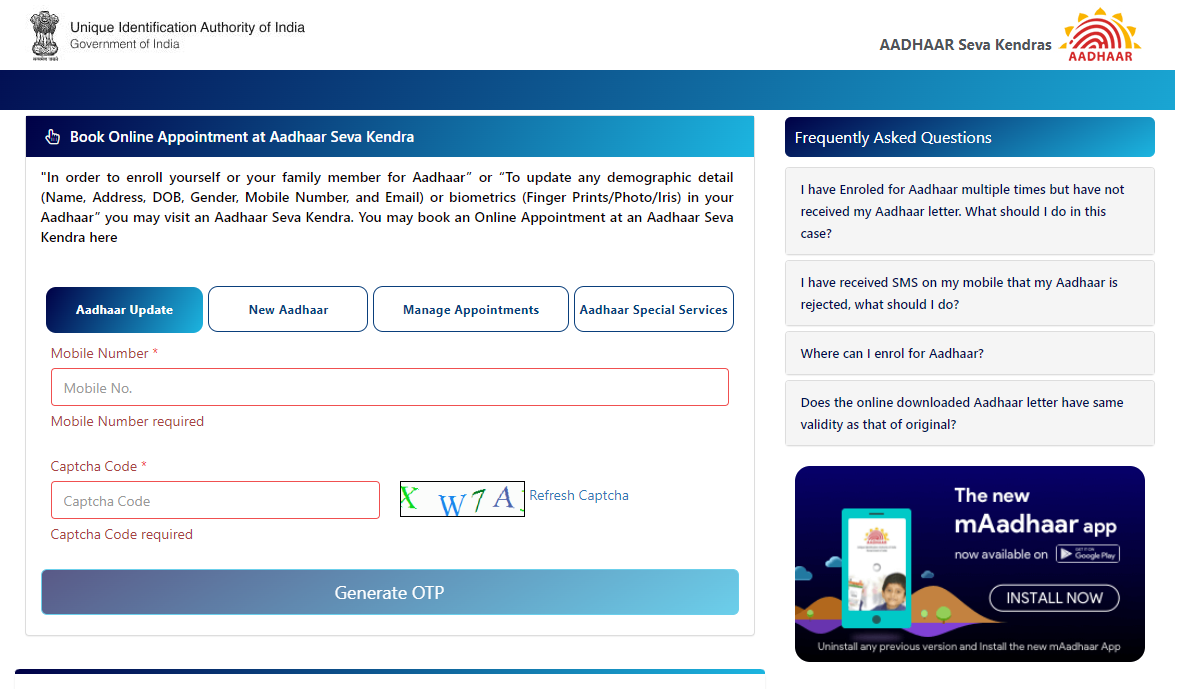
- Enter the OTP sent to your mobile number for authentication.
- After successful authentication, fill and submit the appointment booking form.
- Once booked, an acknowledgement slip is generated. Print the acknowledgement slip and take it to the Aadhaar Enrolment Centre for your appointment.









 CAclubindia
CAclubindia
