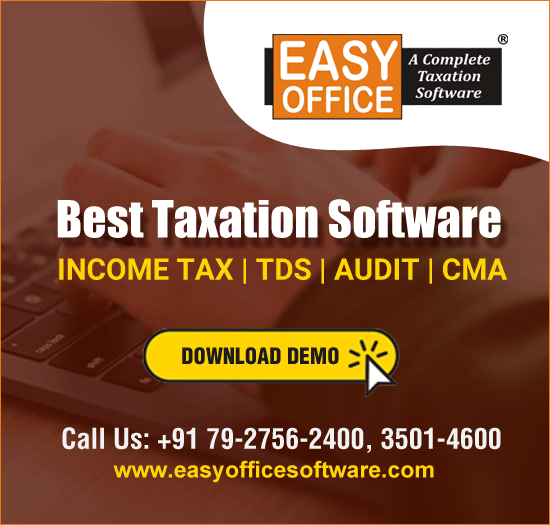To claim TDS (Tax Deducted at Source) refund, you can follow these steps along with the necessary forms
Step 1: Determine Your Eligibility
Make sure you are eligible for a TDS refund. If the tax deducted exceeds the tax liability, you can claim a refund. You can check your Form 26AS to determine the TDS amount deducted.

Step 2: Gather Required Documents
Collect various documents required for the refund process, including:
- PAN card
- Form 16 or Form 16A (TDS certificates)
- Bank account details (including account number, IFSC code, and bank branch)
Step 3: Compile Form 26AS
Obtain your Form 26AS from the income tax website or your TRACES account. It reflects all the taxes deducted and deposited against your PAN for a specific financial year.
Step 4: File Income Tax Return (ITR)
File your income tax return using the appropriate ITR form based on your income sources and category. Ensure you mention the TDS details accurately in your ITR.
Step 5: Claim TDS Refund
To claim your TDS refund, fill out the following forms based on your eligibility:
- If you have taxable income: Use Form 30
- If you do not have taxable income: Use Form 36
Step 6: Verification and Submission
Verify all the details, attach the supporting documents (if needed), and submit the forms to the income tax department through either online or offline mode.
Step 7: Tracking the Status
After submission, track the status of your refund application using the acknowledgment number provided. You can check the status on the income tax portal or by contacting the relevant income tax authority.
Note: It is recommended to consult a tax professional or income tax department for assistance and to ensure accuracy while claiming TDS refunds.



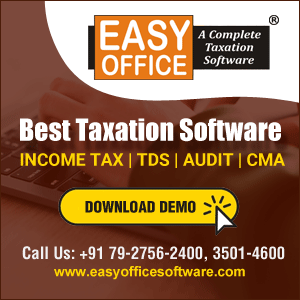




 CAclubindia
CAclubindia