CA firms handle the Accounting, Auditing, Tax Consulting, Transaction Advisory, etc of a multitude of businesses. It wouldn't be an exaggeration to say that CA firms are extremely vital components of business transactions all over the globe. As far as the functioning of a CA firm is concerned, it is quite comprehensible. For a limited period of time companies hire chartered accountants from these firms as employee(s) to audit their financial transactions.
However, setting up a CA firm in itself could be a complex procedure. With the requirements of certain eligibility criteria and formal applications, it becomes a bit difficult to follow through with the entire procedure. This article will try to explain and guide the steps to easily register a CA firm online with keeping all the requirements in check.
Eligibility
It is a mandatory requirement that only a qualified chartered accountant can open a CA firm either alone or in partnership.
Requirements
The applicant is required to fill two forms, which are described below;
Procedure to Fill Form No. 117
Form No. 117 is available on www.icai.org and can be filled with the easy steps that are discussed below.
- The applicant is required to create an account if they are registering for the first time with a login ID and password.
- On the home page of www.icai.org click on the SSP(Self Service Portal) link given on the top of the screen. Get access to the Member SSP portal
- Once getting through, it is required to sign in to the SSP portal using the account details(ID & password).
- Click on the My Firm option; on that select the "My Firm Module".
- Proceed with selecting the "Firm Module" option and then click on the "Firm New Application" button.
- Click on the "Firm Name Approval (Form no. 117)" folder and then select "Request for New Firm Name" and fill the required field.
- As per Section 190 of the Chartered Accountant Regulations, the applicant is required to enter the firm name preference in Firm Name Details.
- After filling in the firm name, the applicant is supposed to get it validated.
- In case the applicant already has a firm and just wants to register another firm name, then he/she is supposed to click on the "Other Firm Name" option.
- Fill in the option with the name and then click "OK". Do not click upload or validate yet.
- Generate OTP, apply it, and submit the application.
- The applicant can now submit their Form No. 117.
- The status of the application will be displayed on the screen after logging in to the account again.
To download the detailed User Manual for "Firms: Form 117 (New Firm Name)" click here
To download the detailed User Manual for "Firms: Change of Firm name of an existing firm (Form 117)" click here

Regulation 190 of the Chartered Accountants Regulations, 1988.
Regulation 190 of the Chartered Accountants Regulations Act of 1988 makes it mandatory for a CA firm, which has been established after 1988, to the ICAI for the approval to use a firm name. The act also discusses all the terms and conditions that should be kept in mind while naming a firm. A few of them are explained below.
1. A firm name shall be restricted to the name(s) of the proprietor/partners or a name that is already in use.
2. A firm name may include the name(s) of the member(s) as it/they may appear in the Register of Members in the manner discussed below.
- The full surname of the member(s); or
- Full first name of the member(s); or
- The combination of the first name, middle name the initials and/or the Surname of member(s), any expansion thereof; or
- The initials of the first name and full surname of the member(s); or
- The initials of his/her full name; or
- The full name including the surname of the member(s); or
- Such distinguishing part of the name(s) as is indicative of the manner in which he/they/is/are commonly known; or
- The combination of name and/or surnames of one or more partners of the firm; or
- Permitting the use as a firm /trade name a part of the name of the proprietor or one or more partners.
- A firm name shall not be allowed where a member seeks to use a part of his surname
- The only suffixes to be allowed in a trade/firm name shall be "& Co." and "& Associates" or their equivalents. Suffixes like"& partners", "& Fellows" and"& others", etc. shall not be allowed.
- A firm name which bears the name of a God/Goddess/Deity and which has no relationship with the name of the member(s) as above, shall not be allowed.
- Descriptive trade firm names shall not be allowed.
- Firm names which smack of publicity shall not be allowed.
Procedure to fill Form No. 18
The following form can be downloaded here
- Start with clicking on the Firm Constitution Tab.
- The applicant is required to provide temporary registration no. which he/she received while submitting the form no. 117.
- Enter details in form no. 18.
- The system will display Firm Details in the following screen, enter Firm Constitution details. Date of formation, partnership deed, partner profit sharing.
- Enter Details that are applicable (enter paid assistant, head office address, branch office, second office, partner/member engagement details, other details).
- Verify the captcha and move ahead.
- Once OTP is verified, form no. 18 will be generated by the system.
- The applicant is supposed to download it and upload the same in the pdf upload section.
- Once the application has been uploaded it will move to the regional office for approval.
- The ICAI Regional office will review the application and approve the same. Once approved, the applicant will receive confirmation of the same.
- Once the application is approved, the member can download the Firm Card & Certificate. Click on Firm Card/Certificate-> Firm Card or Firm Certificate.
To download the detailed User Manual for "Firms: Form 18 (Firm Constitution)" click here
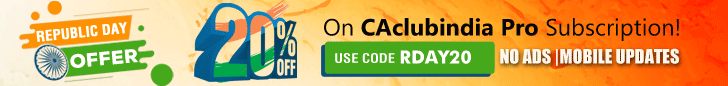







 CAclubindia
CAclubindia
