What is Section 89(1)
It is a relief provided by the income tax department in relation to amount received in advance or in arrears in the form of salary which is related to any other financial year.
Basically, when any person receive salary in arrears or in advance in any particular year then there might be chances that their income will falls in the higher slab and taxed at the higher rate, which would have not been the case if the same salary is receive in their respective year.
Therefore, to avoid such higher tax due to timing difference, income tax department has provided relief under section 89(1)

Steps to calculate the relief u/s 89(1)
Step 1 Calculate the tax payable on total income including arrears of relevant previous year in which salary should have been received. (A)
Step 2 Calculate the tax payable on total income excluding arrears of relevant previous year in which salary should have been received. (B)
Step 3 Calculate difference between A-B=(C)
Step 4 Calculate tax payable on Current year salary in which arrears of salary is received including arrears. (D)
Step 4 Calculate tax payable on Current year salary in which arrears of salary is received excluding arrears. (E)
Step 5 Calculate difference between D-E=(G)
Step 6 Benefit u/s 89(1) is G-C
Example
Mr. X is a government employee, his current year i.e., FY 2020-21 salary is INR 14,50,000/- Per annum and also receives arrears of salary for FY 2017-18 of INR 50,000.
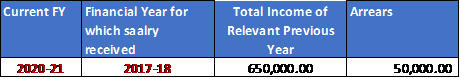
Now Mr. X is eligible to avail relief u/s 89(1) for the extra tax burden due to arrears of his salary, here below is the detailed calculation.
Step 1: Calculate the tax payable on total income including arrears of relevant previous year in which salary should have been received. 7,00,000/- (650000+50000), total tax on 7,00,000 is 66,950/-
Step 2: Calculate the tax payable on total income excluding arrears of relevant previous year in which salary should have been received. (B) 6,50,000, total tax on 6,50,000 is 56,650/-
Step 3: Calculate difference between A-B=(C), 10,300/- (66,950-56,650)
Step 4: Calculate tax payable on Current year salary in which arrears of salary is received including arrears. (D) 15,00,000 (14,50,000+50,000), Tax on 15,00,000/- is 2,73,000
Step 4: Calculate tax payable on Current year salary in which arrears of salary is received excluding arrears. (E) 14,50,000, Tax on 14,50,000 is 2,57,400
Step 5: Calculate difference between D-E=(G) (2,73,000-2,57,400= 15,600
Step 6: Benefit u/s 89(1) is G-C (15,600-10,300) = INR 5,300
Legal requirement to avail benefit u/s 89(1)
Form 10E
- Every assessee is required to file form 10E to avail the benefit of Section 89(1), this form must be file before filing of Income tax return
- This is online form; hence no physical documents are required to be submitted
- This form is free of cost, therefore no govt charges need to be paid
- If assessee fails to file form 10E, then he/she may receive income tax notice for non-compliance.
How to file Form 10E
Step 1 - Login to income tax website > Income tax Login
Step 2 - Go to e-file >>> income tax forms >>> File income tax forms >>>person without business/professional income
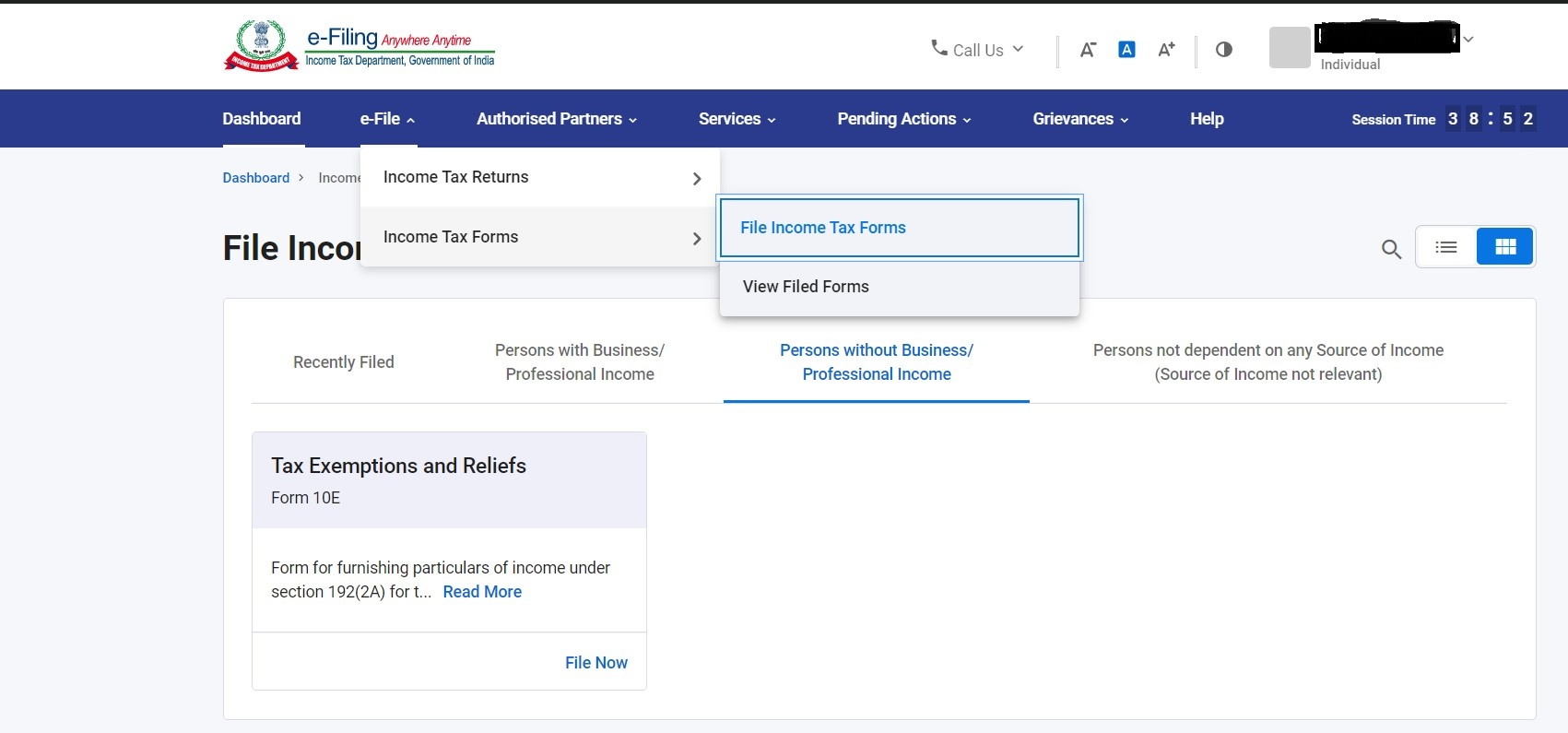
Step 3 - Select file now in the form 10E populated on the screen.
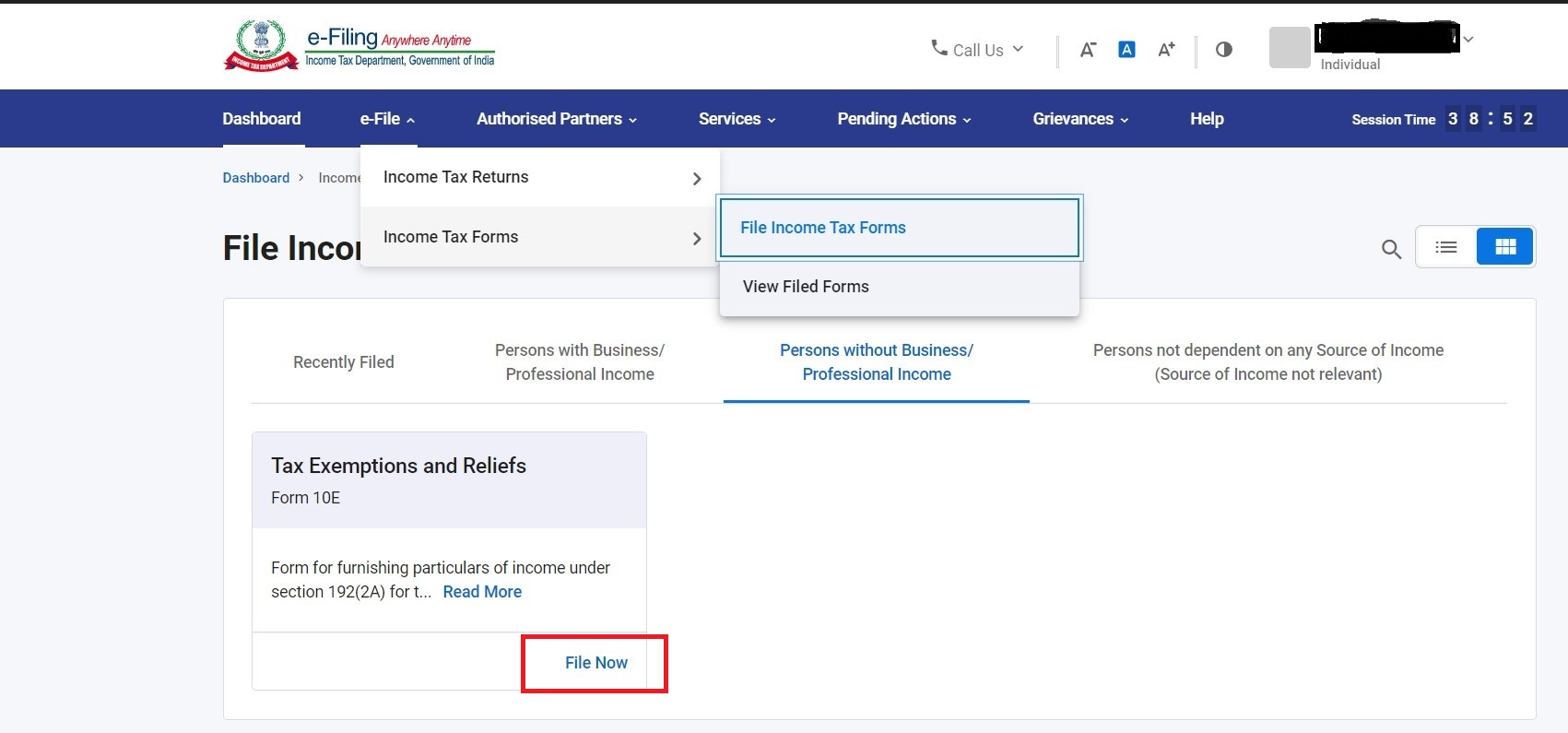
Step 3 - Select Assessment Year and click on continue button
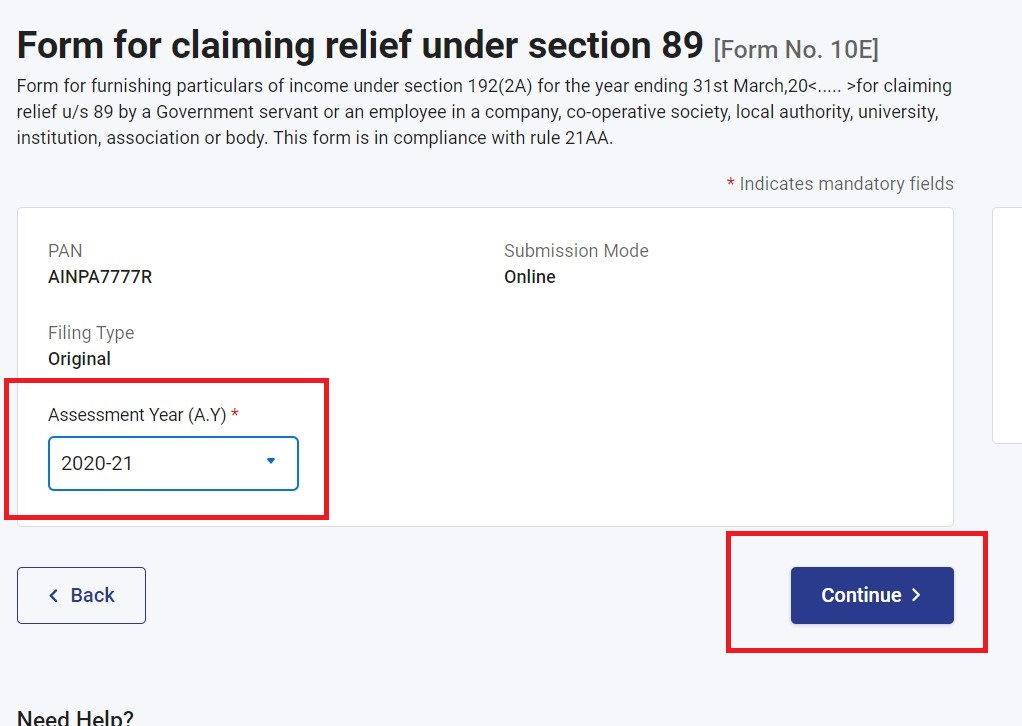
Step 4 - Select the option for which form 10E is to be filed, you can select multiple option if required.
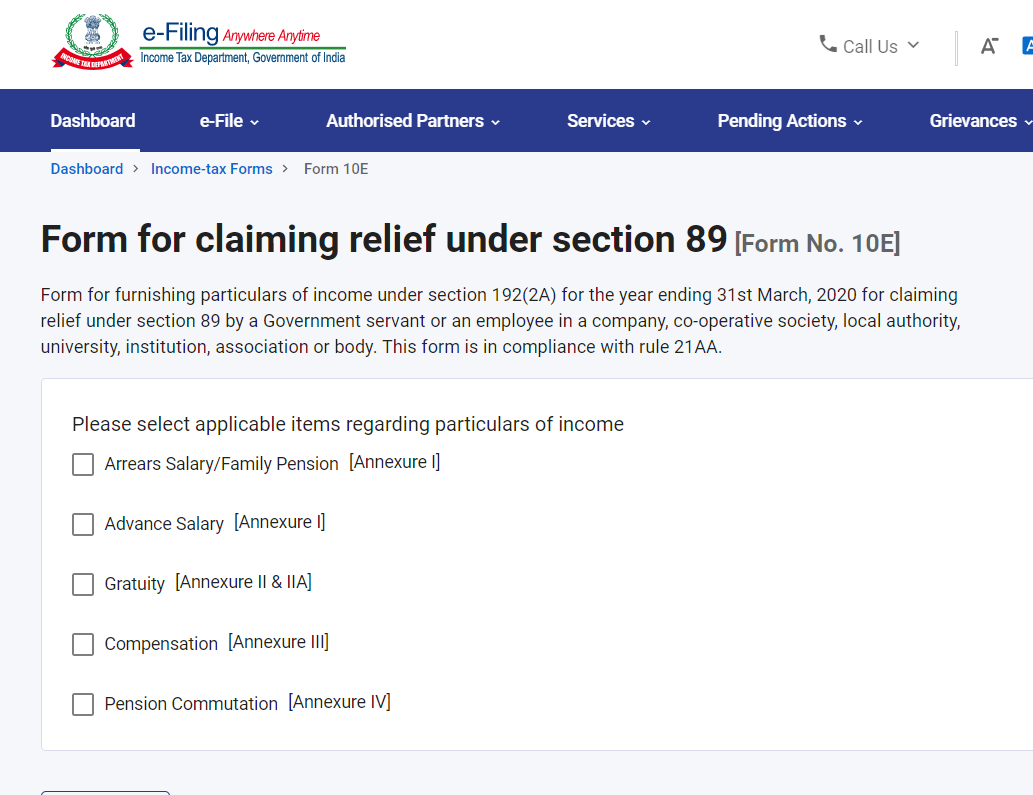
Step 5 - Fill the relevant detail related to current year salary, previous year salary and arrears of salary in the required space
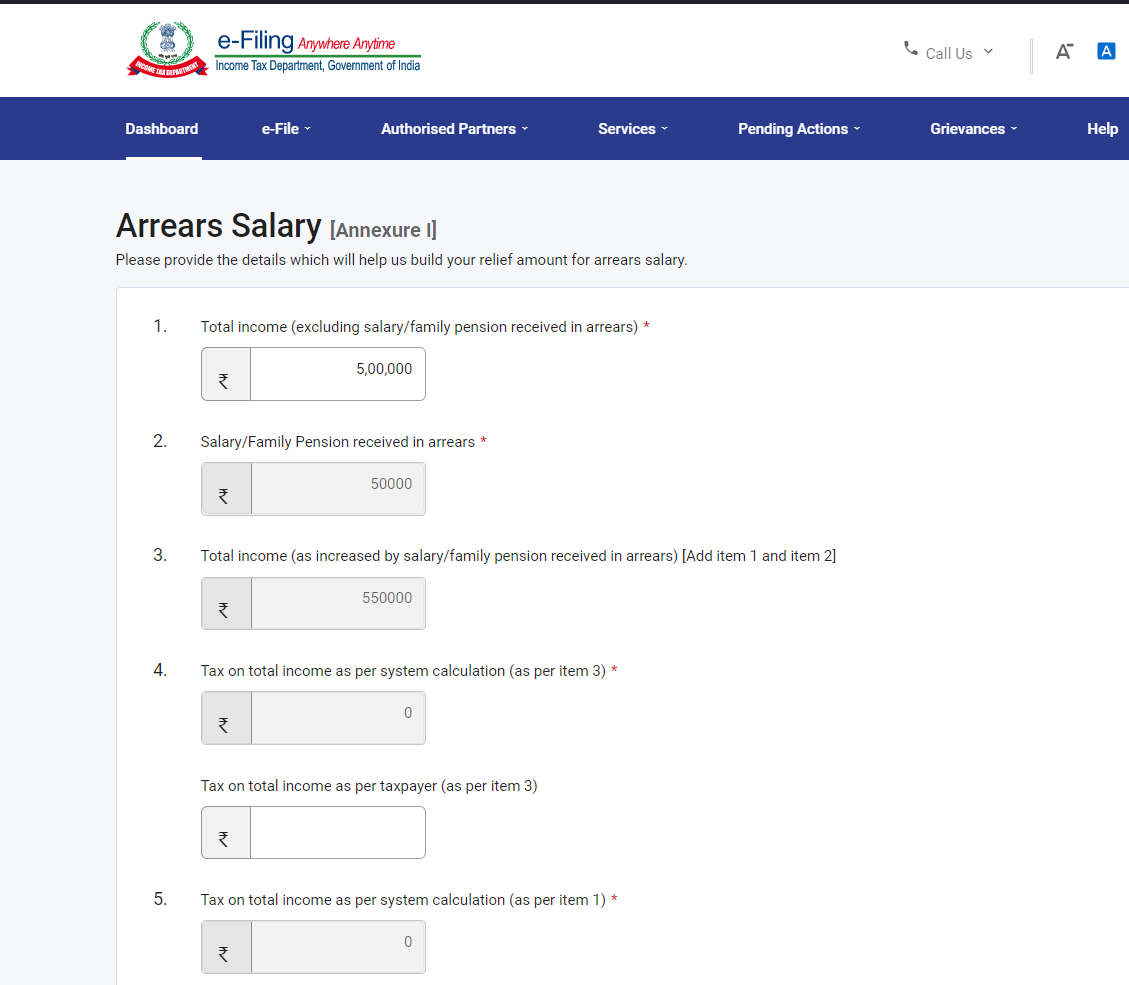
Step 7 - Once you fill up all the three section, the completed tick mark will be populated in all three and preview button will be highlighted, preview your submission, then submit.
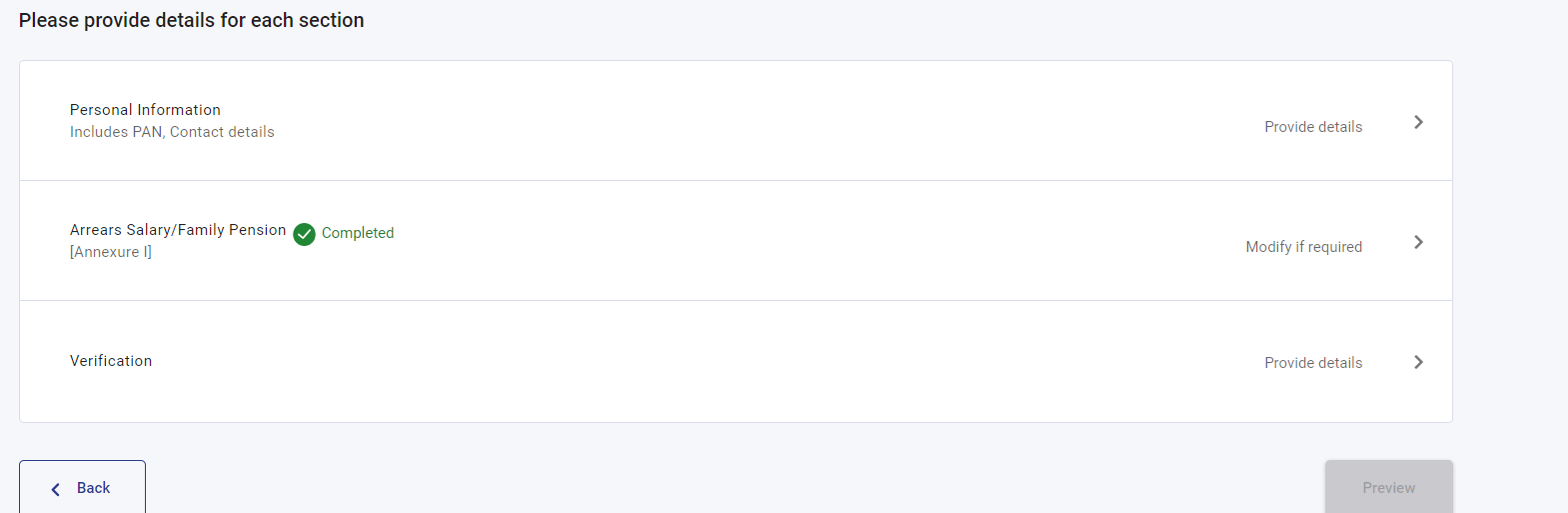
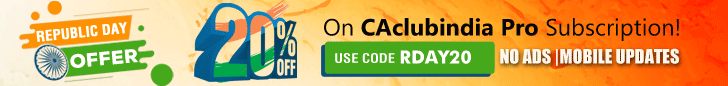

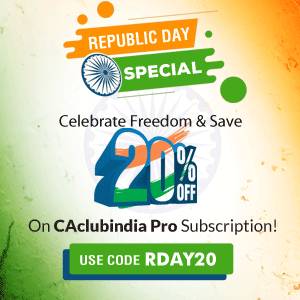





 CAclubindia
CAclubindia
