Government has mandated e-invoice for businesses with turnover of more than INR 50 crores w.e.f 1st April 2021.
In case e-invoice is not issued by the seller as required by the law provisions, the invoice would not be considered as a valid GST invoice. Further, the buyer would also not be eligible to avail Input Tax Credit since the invoice would not be a valid GST invoice. This may lead to serious financial burden on the businesses.
In such a scenario, every business with turnover of 50 crore and above is required to issue e-invoice and comply with the provision.
What is this article all about?
Scenario: Customer has given an order to buy goods. Goods are ready for dispatch and the supplier has also posted the entry in the financials waiting for Invoice printout. Unfortunately, the IRN generation fails for the transaction due to any reason and invoice is generated without IRN leading to non-compliance.
This article deals with the automated solution for handling this business scenario end to end solution under the e-invoice regime which would be observed in day to day invoicing activity.

Before we start on the topic, let us run through some important points which we would be referring to in this post
ERP: This term would be used in reference to the accounting and invoicing softwares such as SAP, Oracle, Ramco, Tally etc.
IRP: 'Invoice Registration Portal' of the government through which we receive the IRN i.e. 'Invoice Reference Number' for any transaction. As of now, NIC is the only IRP in India responsible for registering the invoices of taxpayers.
E-invoice: Every transaction needs to be sent to IRP for getting the IRN i.e. Invoice Reference Number which needs to be printed on the face of invoice to be a GST compliant invoice. This invoice would be termed as e-invoice.
How to ensure that the invoices printed out of the ERP system are compliant with e-invoice and no invoice is printed without IRN through automation checks?
We all would have a very practical and basic question in our mind that how can we ensure all our invoices issued from our systems are "e-invoices" i.e. with IRN and no transaction is missed to be reported to the e-invoice portal i.e. NIC portal.
Let's discuss in detail about the technology solution for this aspect below:
Stages of sale posting and generation of invoice in any standard ERP system:
For understanding the solution, we need to first understand the basic transaction flow of any ERP system. In case of any ERP system, the sale invoicing process is more or less similar which is depicted below:
Existing transaction flow
Below is the standard ERP flow for generation of Invoices:
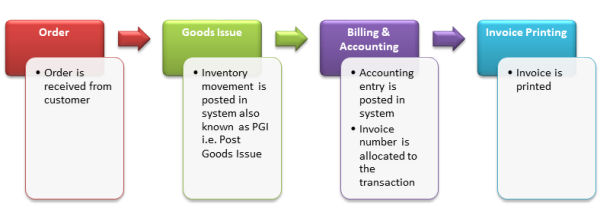
The Billing & Accounting step in the above flow is the stage where the system allocates the unique Invoice Number to the transaction along with necessary financial sale postings.
New E-invoicing transaction flow
In case of e-invoice, the above mentioned flow is proposed to be changed wherein a system check is enabled to ensure that the invoice printing is restricted until the IRN is received successfully by the system.
This important check ensures that there is no non-compliant invoice printed and issued from the system without any manual interventions.
Have a look on the below flow
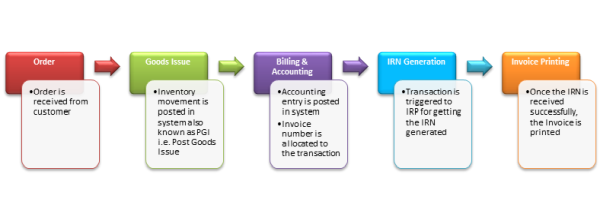
With the help of the above validation check in system, the scenario of printing any invoice without IRN can be eliminated completely.
Important links for the readers
- Click: Access this document in Hindi language
- FAQ on manual creation of e-invoice using the government's e-invoice tool: Click Here
- E-invoicing FAQ's released by GSTN- Latest Version 1.4: Click Here
Video link for e-invoice generation process through Tally in Hindi language:
https://youtu.be/vXN9KEygkaE
Check this space for the upcoming posts
- How to handle the ERP scenario where sales accounting entry is posted in the books but IRN generation has failed due to any IRP validation error?
- How will the system know which transaction is failed due to network issue and which has failed due to master data issue?
- What additional details need to be printed on the Invoice under the e-invoice regime?
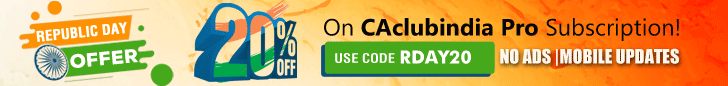







 CAclubindia
CAclubindia
