Hide folders in windows without using any software
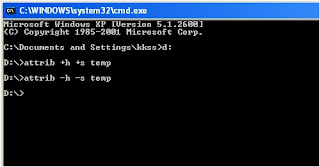
click image for larger view
This is a simple trick to hide folders in windows without using any software , you can hide folders using simple DOS commands , this trick will hide your folder from any search result in windows .
In windows:
start >> run >> cmd
now select the drive where your folder is placed
for example : d:
now write >> attrib +h +s foldername // example: attrib +h +s temp
check your folder is now hidden
to unhide
type >> attrib -h -s foldername // example: attrib -h -s temp
njoy


 CAclubindia
CAclubindia
