Hi,
I availed the LTC cash voucher scheme 2021 and had submitted all details to my employer and they gave me deduction of close to 55,000 and it comes in FORM 16 under section 10(5).
I am filing ITR2 and utility does not give any validation error. But as I try to submit the ITR it gives me error "Category of defect A" and says "Kindly restrict the exemption u/s 10(5) to "Leave Travel Allowance" under salary as per section 17(1)" and gives suggestion - "restrict the exemption u/s 10(5) - Leave travel concession/assistance to "Leave travel allowance" under salary as per section 17(1)".
What am i missing here. Any help would be greatly appreciated.
Attaching screenshot of error.
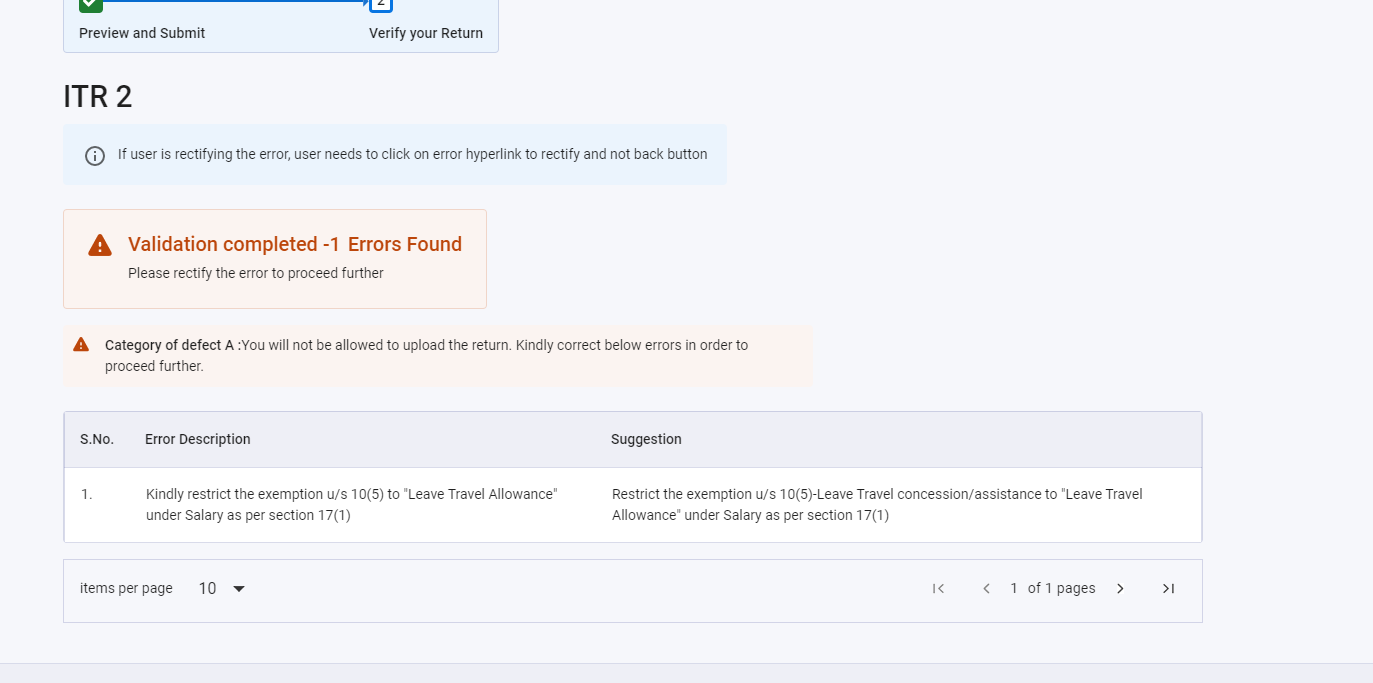
Thanks



 CAclubindia
CAclubindia
