Thanks Kalpesh for sharing these useful tips...
Menu
Forum Search
Be careful while using net banking facility
Not only Online Banking, but also every page on the internet asking for any type of personal information like your cell number, date of birth, creditcard number, bank account number or even about your family...
that page should be a SECURE PAGE.
How can we see if a web page is secure or not?
Anytime a web page asks you for sensitive information, you need to be able to identify if the page is secure or not. The ability to recognize a secure web connection is extremely important as online fraud cases have increased substantially from year to year. This FAQ is intended to guide you to safer online shopping.
What exactly do we mean by "secure"?
Anytime you view a web site information is sent from your computer to the web server and from the web server to your computer. The transmission of this information is normally sent in "plain text", meaning anyone would be able to read it should they see it. Now consider this. Each piece of information transmitted traverses many computers (servers) to reach its destination.
Try it! - Windows Users, to see just how many machines your information traverses, follow these steps:
1) On your computer, click Start, then Run
2) Type "cmd" and click "OK" (or press Enter)
3) Type this in exactly: tracert www.ssl.com
4) Press EnterEach listing in the window is a different computer/router/switch (a "node" in networking terms). Each "node" represents a point at which any data you send might be recorded! It is not uncommon to see 20-30 listings.
Big deal, right? Consider this the next time you type in a password or your credit card number. Ah! Therein lies the problem. The solution to this problem is to encrypt this data for transmission. Secure Sockets Layer (SSL) was created for this very purpose.
SSL uses a complex system of key exchanges between your browser and the server you are communicating with in order to encrypt the data before transmitting it across the web. A web page with an active SSL session is what we mean when we say a web page is "secure".
Please Note: ALL WEB PAGES ASKING YOU FOR SENSITIVE INFORMATION SHOULD BE SECURED USING SSL!!!
nice
Dear Dashrath sir,
Information shared by you is interesting. I tried out those steps and i got around 21 listings.
My doubt is that what is to be concluded from those listings? How to see connection is secure on any page as said by you? If its not secure, how to make it secure?
Pls don't use jargons while you explain. Thnx in advance!!!
thanks very useful infirmation
@ Faiz: As I said -
"Each listing in the window is a different computer/router/switch (a "node" in networking terms). Each "node" represents a point at which any data you send might be recorded! It is not uncommon to see 20-30 listings."
Let me explain, tracert is a command which traces the route... not try this in cmd : tracert www.caclubindia.com, now you will be able to find the ip's of computers/servers where your data can be sent routing via caclubindia.
Hope you understood... In simple language, don't send personal data at a website starting with https:// (See Secured site which should start with https://, when asking for personal data)
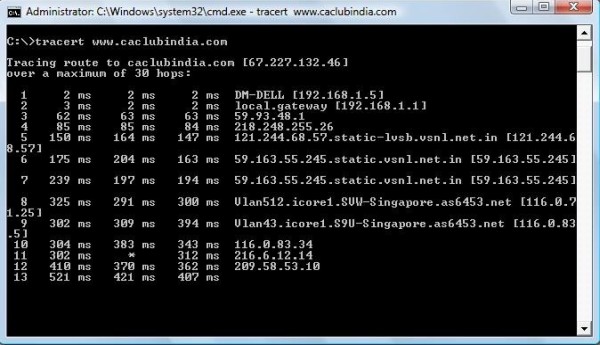
very useful...............
thanx a lot 4 sharing.........
you have to be extra over cautious while doing e-banking
Be careful in using ICICI or SBI online account Please pay attention to the following
ICICI and SBI bank's net banking has a duplicate site as details given below. Please be careful while using
ICICI/SBI net banking.
----- ICICI Bank Duplicate site ----
---- ICICI Bank Genuine Site ----
----- SBI Bank Duplicate Site ----
---- SBI Bank Genuine Site ----
SO always check for online banking
1)site is secured that site name starts with https://www and not https://www
2)padlock icon is present.
Please forward this mail to all. Its really important as lot of our friends working in companies have salary account in
ICICI /SBI bank.
| Originally posted by : kashish | ||
 |
very useful............... thanx a lot 4 sharing......... |
 |
Leave a Reply
Your are not logged in . Please login to post replies
Click here to Login / Register
Recent Threads
- Understanding section 269st
- CASH AS GIFT OR FD AS GIFT
- NPS Pre Maturity full exit taxation rules
- Planning to ceased a Business
- Taxation for sale and purchase of REIT shares
- PAN - AADHAR LINK
- RECONCILIATION OF GSTR 2B Vs BOOKS WITH VBA
- Regarding cancellation of GST Number
- GST on business receipts pre -registration
- A Restaurant registered under the Composition Sche
Related Threads


 CAclubindia
CAclubindia
