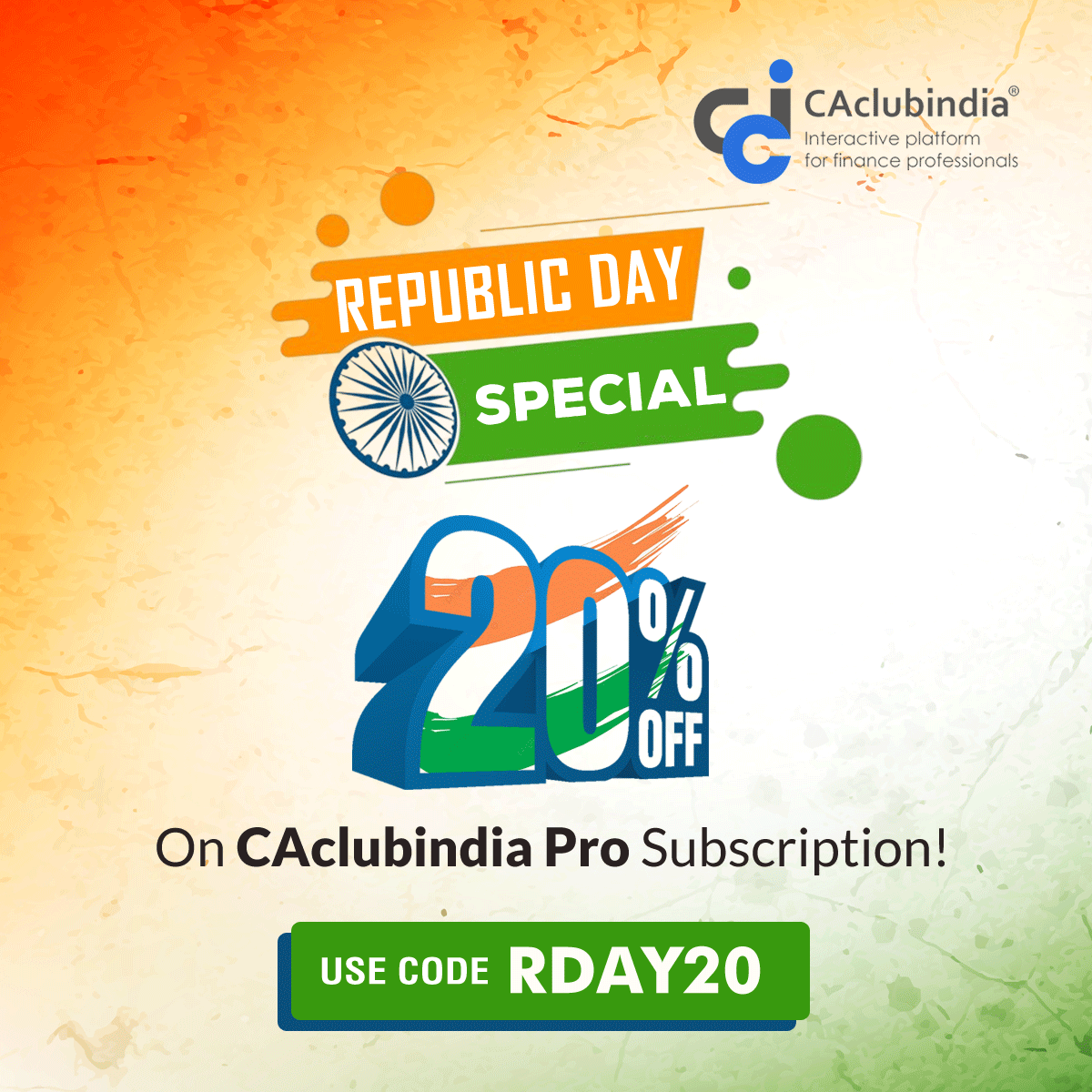Instruction for use of offline utilities
- Select the Assessment Year
- Download either excel or Java utility. The utility by default will get downloaded in your system 'download' folder in a compressed mode (ZIP file)
- Extract (un-compress) the zip file containing the utilities. The folder will be extracted in the same location where the compressed utility was downloaded. Open the utility and start filling.
- System Requirements
- Excel Utilities: Macro enabled MS-Office Excel version 2010/2013/2016 on Microsoft Windows 7 / 8 /10 with .Net Framework (3.5 & above)
- Java Utilities : Microsoft Windows 7/8/10, Linux and Mac OS 10.x with JRE (Java Runtime Environment) Version 8 with latest updates.
JRE can be downloaded from https://java.com/en/download/
To know more in details, click here
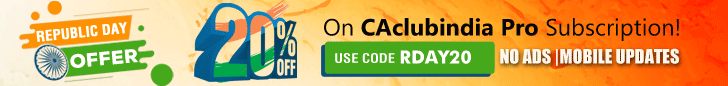






 CAclubindia
CAclubindia