After my first article......
Procedures-to-upload-itr-and-3cb-3cd
I Got number of queries regarding the error message "C:\fakepath\****.xml
Shown on incometax site while uploading the file.
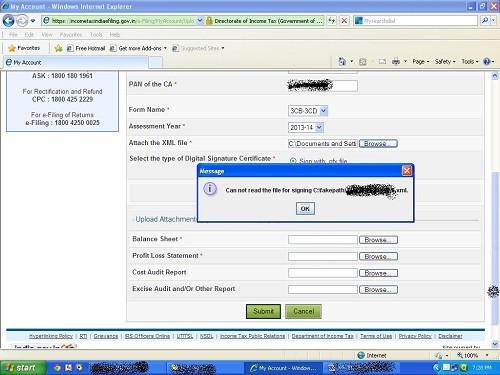
This error is normal, due to the increased security system of window vista/ window 7
so here is a procedure to handle it:-
Method 1. Use Internet Explorer or Mozila
Or if you are a Chrome lover as I am, then use Method 2 as explained as follow
Method 2. First of all
1. Go to your computer's "C drive"
2. Create a new folder
3. Name it as "fakepath",
4. Now paste the file in this newly created “fakepath” folder, that you want to upload.
Now go to Income Tax site and select the file from “C:\fakepath\”
Now apply your Digital signature and Press “Submit” to upload the file.
Thanks.
Regards,
Naresh Kansala
Helping Hand
E-mail:- naresh.kansala @ gmail.com



 CAclubindia
CAclubindia
