KINDLY HELP ME TO FILE ONLINE ( & PREPARING) FORM/ ANNEXURE 2A AND 2B UNDER DVAT ACT, IF THE SALES AND PURCHASE ARE NIL IN THE QUARTER.
Menu
Nil sales - purchase form 2a, 2b filing
Replies (19)
Recent Threads
- How to get online work as a accountant
- GST mandatory when exporting services?
- IMS action related
- CERTIFIED FRAUD EXAMINER EXAM
- Service availed ITC query
- How do I purchase Copper Clues games in Kolkata?
- Regarding Annual Return for 23-24
- Property registration without physical PAN card
- Paying Rent in Cash: This Could Trigger an Income
- Market Down, Portfolio Down: Need suggestions for
Related Threads


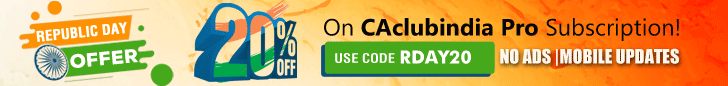
 CAclubindia
CAclubindia
