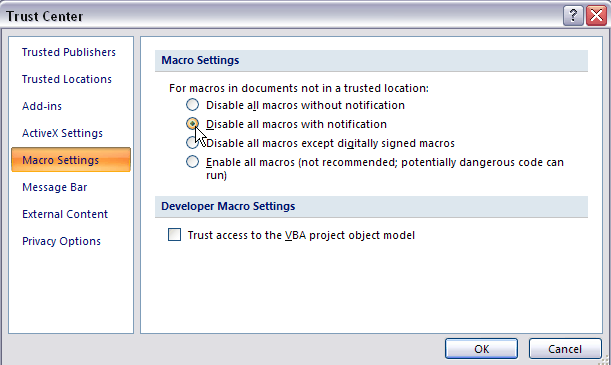You can enable macros in Excel by setting your Excel Security Level:
-
Office 2000-2003:
Menu :: Tools :: Macros :: Security.
-
Office 2007:
Microsoft Office Button :: Excel Options :: Trust Center :: Center Settings :: Macro Settings.
You can set Security to High, Medium or Low:
-
High Security.
All Excel macros (except from trusted sources) are disabled.
-
Medium Security.
User is prompted on each file-open to enable or disable Excel Macros
-
Low Security.
Excel Macros can run automatically without a prompt. You are not protected from potentially unsafe macros