Good Evening All,
I am getting the following error again and again while registering for Mumbai Branch. I have been using DSC on my system and I do not face any problem otherwise while using the DSC. What does the port numbers mentioned in this picture mean? I make it a point to iniate the esigner as well.
I have tried re-starting the system, closing all other windows as well.
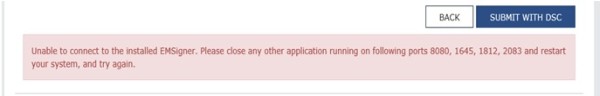
Please suggest. Thank You.
Akanksha Gupta



 CAclubindia
CAclubindia
