Dear Friends
If any of you have downloaded TDS Java RPU utililiy 1.3 from TIN website, then i am facing the following problem:
i am not able to open TDS_RPU file.
when i doble click on it nothing happens.
I am able to open TDS_STANDALONE_FVU_2.144 and TDS_STANDALONE_FVU_4.8 files.
I have Java 8 Update 80 JRE installed on my computer.
please help me
regards


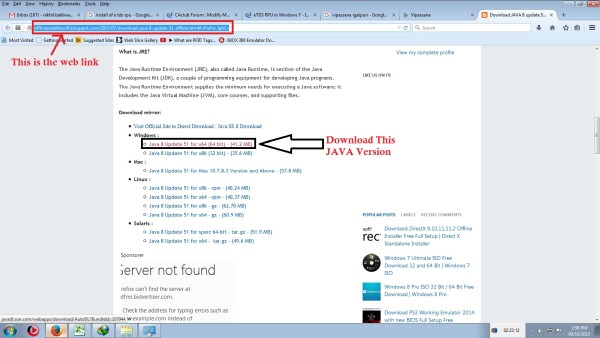


 CAclubindia
CAclubindia
