Menu
Cancellation of vat and cst registration
Please let me know the online procedure for cancellation of MVAT and CST registration under MAHAVIKAS
Replies (3)
Recent Threads
- Paying Rent in Cash: This Could Trigger an Income
- Market Down, Portfolio Down: Need suggestions for
- How much tax is payable If I withdraw my mutual fu
- GST Penalty Provisions under Section 73 vs Section
- How VFA Academy Helps Traders Build Discipline and
- GSTR-3B Relationship
- Section 194T: TDS on Payments to Partners: Applica
- Tax planning with HUF
- FCN ( Financial Credit Notes) Treatement in Books
- Indemnity bond notarization for Income Tax (NRI ou
Related Threads


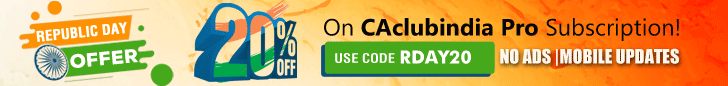
 CAclubindia
CAclubindia
