- Visit the e-filing website.
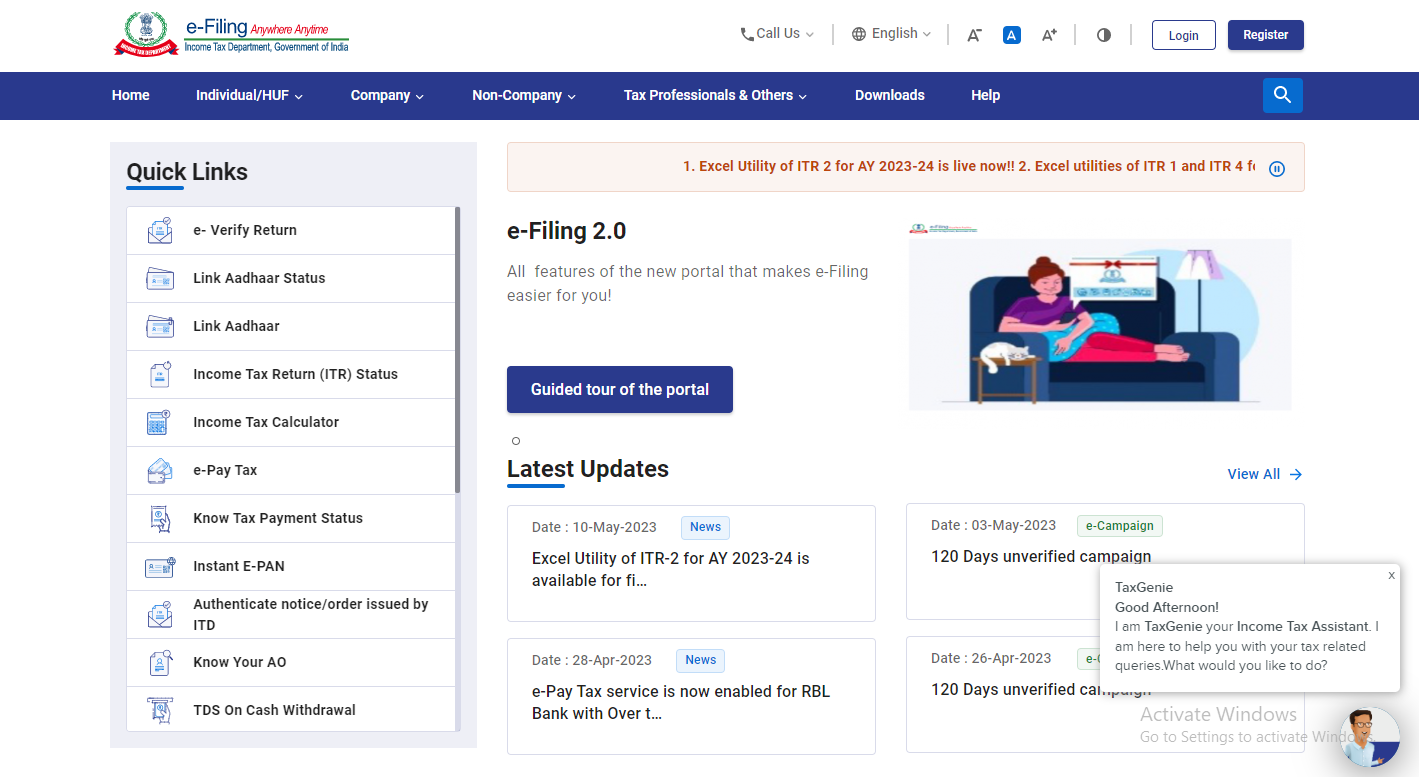
- Look for the Grievance option in the footer of the webpage, located under the 'Contact Us' section.
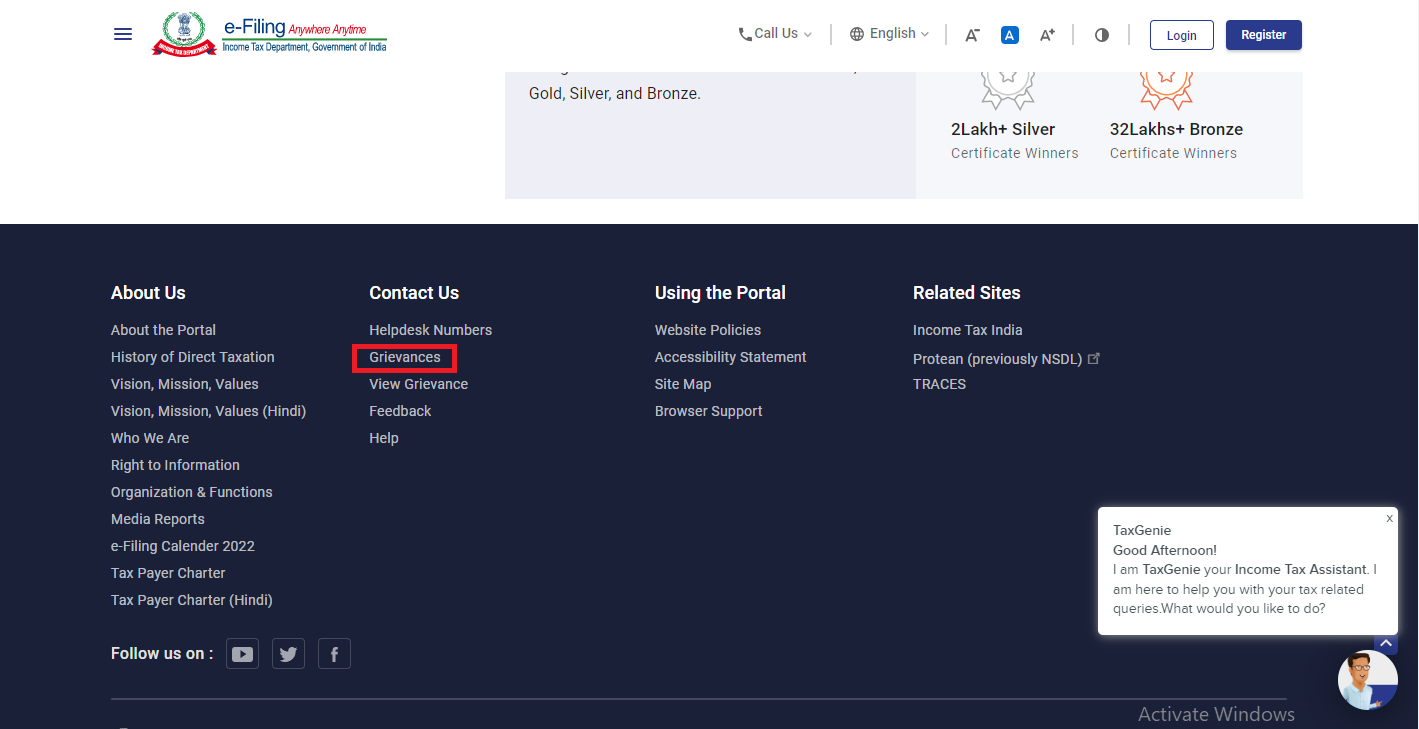
- Choose either 'I have a PAN/TAN' or 'I do not have a PAN/TAN' option and click on 'Continue'.
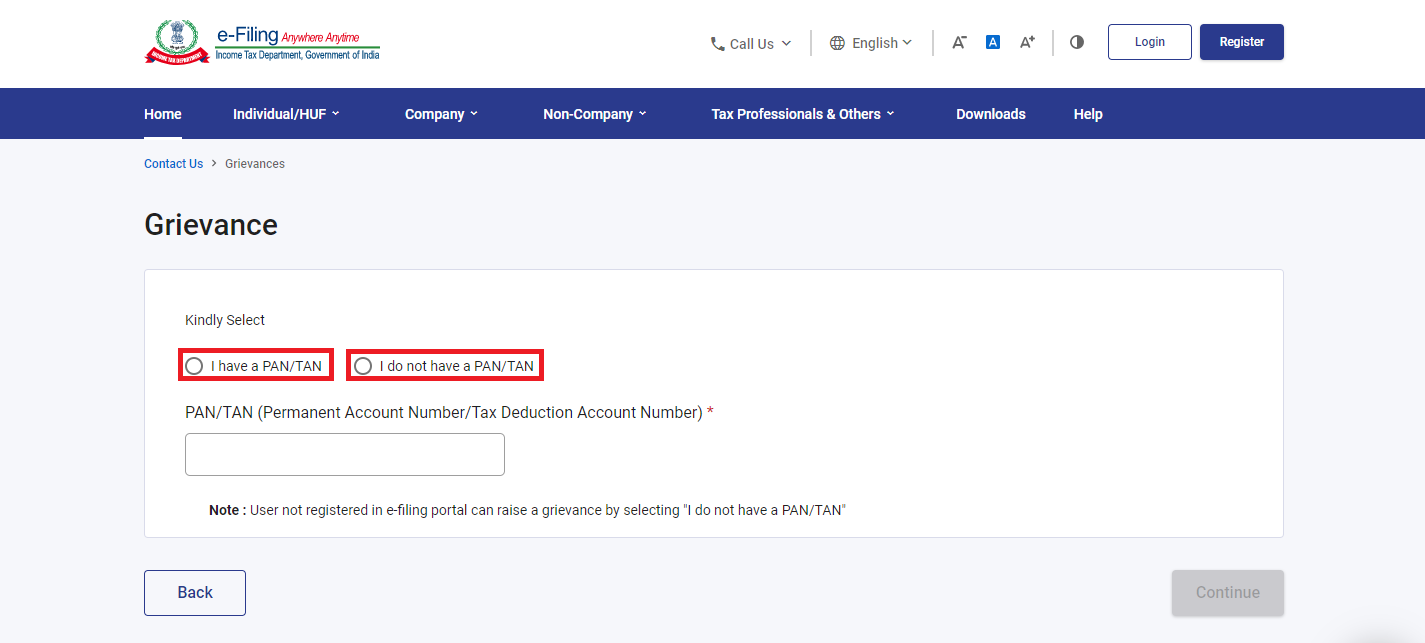
- Fill in all your personal details.
- Provide the One-Time Password (OTP) sent to your phone number and email id.
- Select the type of grievance you have and enter the grievance details.
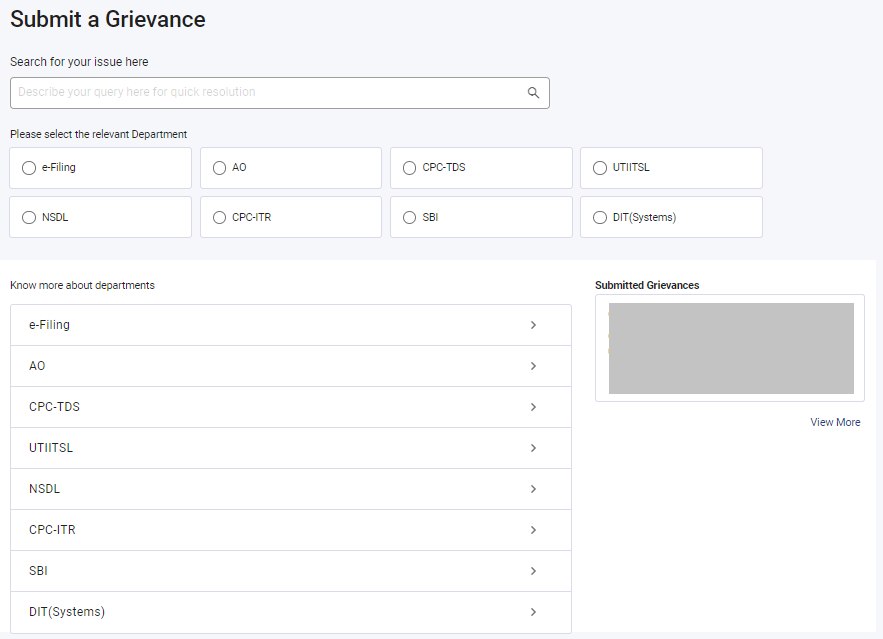
- Enter the Assessment year, Financial year, and PAN/TAN Application number.
- Write a concise descripttion of your grievance. You can also attach any relevant documents as proof.
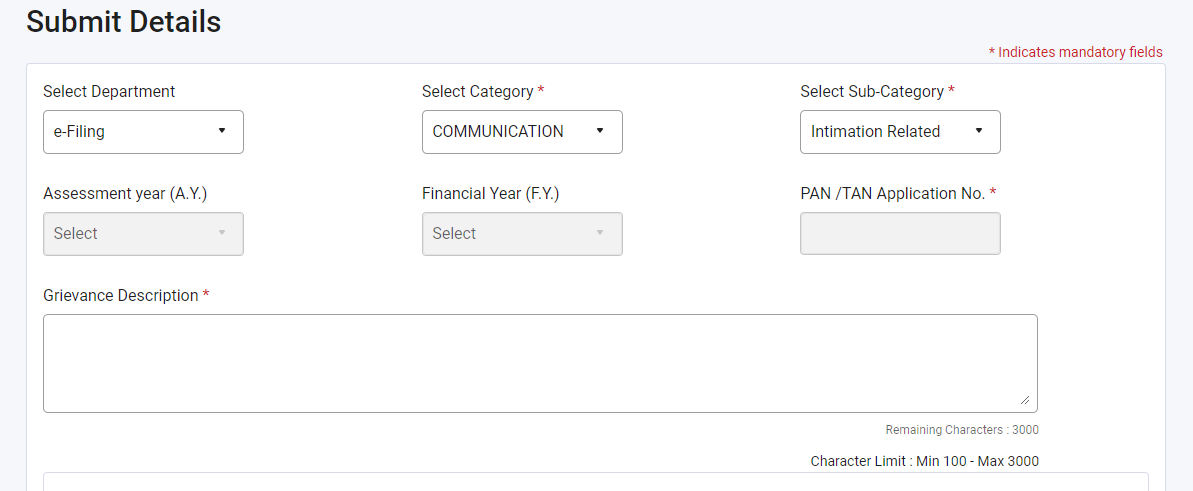
- Click on 'Submit Grievance'.



 CAclubindia
CAclubindia
