Secure Browser Download Process
1. Click the below Link.
https://icseet.azurewebsites.net/index_controller_CSEET/login
2. Enter the CSEET Registration Number and DOB and Click on Submit Button
3. Click on Download Button to download the SEB
NOTE: Remove pop up blocker before starting download and Installation of Safe Exam Browser

Step 1: Download
Click to download the Safe Exam browser file (SEBLite.exe) onto your Computer from the above form or from the link provided to you in your email and SMS.
- During download, the anti-virus in your system may prompt you to re-confirm download, as it is an exe file.
- Do NOT worry, it is very safe to download and the run the exe file.
- This exe file is needed only for the exam and not for anything else.
- On completion of the exam, you may go the Control Panel and uninstall the same.
To read more in details, find the enclosed file


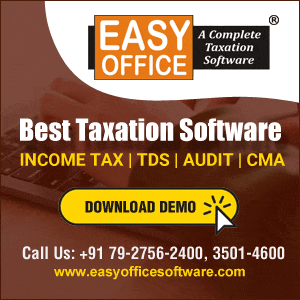




 CAclubindia
CAclubindia
