Dear Respected members,
I am a newbiew to this forum and seek your kind help wrt the problem i ahve been facing.
I am trying to register myself at the new LLP portal https://www.llp.gov.in/ as a Designated partner.
I have the DIN + DSC (obtained from TCS)with me. However, I am unable to proceed because i cannot select the certificate and as soon as i click "Select certificate", i see the following error
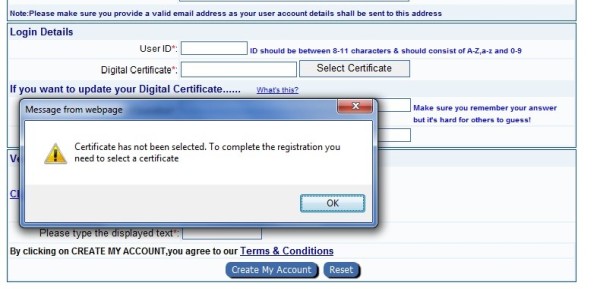
what shoul i do? i am stuck badly and unable to proceed and have wasted couple of days looking for a solution online. I ahve also gone through teh FAQs at https://www.llp.gov.in/MCA21/faq1.html and still no solution. please help.
I will be highly obliged if you can help me with this.
Thanks,
Agarwal



 CAclubindia
CAclubindia
