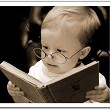
CS Final Student Trainee
727 Points
Joined April 2012
Dear Abhishek,
As in this case if you read the mentioned clause, it looks that some mistakes are made in submitting the same.
you can simply re submit the form without paying any fee if filled within 30 days of notification.
you can apply for the diffrent name this time but make sure that no mistakes are made and you will have to upload all the required documents again.
just follow the below procedure:
Steps for eForm re-submission
-
Login to the MCA portal
-
Click on the Resubmission link under the Services tab. Alternatively, you can also click on eForm Upload button under eForms tab, for offline filing of eForm. The Offline eForm filing screen appears. Click on the Re-submit button on this screen.
-
Enter the SRN against which resubmission is being made.
-
A new window will appear. Click on the Select file(s) button, to browse the local system, and select the eForm for resubmission. A progress bar shows the extent of uploading process.
-
The eForm will be uploaded and pre-scrutiny result will be displayed on the screen. In case there is any error a pop-up with error descripttion is displayed.
-
Make necessary changes in the form to rectify
-
After successful resubmission, a success message is shown. If no resubmission is required, error message shall be displayed.
Hope this clears your doubts.
Regards,
Aditya
