ST-3 filed through xml file upload. The status shown as FILED. What to do next?
Menu
Forum Search
St-3 after filied in online
ST-3 filed through xml file upload. The status shown as FILED. What to do next?
After filing a return if it shows filed click on the reference number and take printout or make pdf file of the filed document (5-6 pages)
and keep it for future reference. One of our branch offices faced this problem every period they were filing online and when stax audit came they told u have not filed return. Then from then onwards even if return is filed online to be 100 sure they take printout and submit to stax office.
@ Ravishanker... The problem is that although it is showing the status as FILED.. no link is there to view and take the printout of ST-3 filed by uploading xml file. Even in the option of view ST-3 no return of the period is shown.
WHEN I FILE ST-3 AND FILL AMOUNT IN INTEREST COLUMN THEN WHAT IS THE SOURCE DOCUMENT NO. AND SOURCE DOCUMENT DATE IN THIS REGARD.
| Originally posted by : CA Deepak Gupta | ||
 |
@ Ravishanker... The problem is that although it is showing the status as FILED.. no link is there to view and take the printout of ST-3 filed by uploading xml file. Even in the option of view ST-3 no return of the period is shown. |
 |
Mr.CA.Deepak Gupta Sir.,U r saying the status has showed FILED.,Then u go to RET select View ST-3,then the page will displays with Regn. No., Name of the Assessee., and the period (from mm / yyyy) (to mm / yyyy).(04/2011) (09/2011)...It should surely display.If u still facing the prob.,that u are not able to view.,u straight away go to S.Tax Dept.,they will surely solve ur prob Sir..
@ Mugundan... I did exactly the same but when I do that it says 'NO RECORD FOUND'. And the status is still being shown as FILED. I just wanted to confirm that If the return can be seen even in the case when it is filed through xml file upload.
| Originally posted by : Varun Jain | ||
 |
WHEN I FILE ST-3 AND FILL AMOUNT IN INTEREST COLUMN THEN WHAT IS THE SOURCE DOCUMENT NO. AND SOURCE DOCUMENT DATE IN THIS REGARD. |
 |
Varun Bro.,if u have paid interest means.,surely u would have filled up G.A.R.7 Challan and paid the Tax & Interest right.,by mentioning the interest code for ur Service.,and date.,and u would have received the challan no too from bank..,Then whats the problem...Bro..
@ CA Deepak Sir, It should display Sir.,since i have not tried by uploading xml i'm not sure of it.,but when i asked to S.Tax Dept.,they said u can very well view the Return by uploading the xml file & they also said If still u r having the problem means come to Service tax dept.,v'll help u...So its better to u to go to S.Tax Dept. Sir
@ Mugundan... will surely send someboyd to the department on Tuesday if it doesn't get resolved. Thanks indeed.
One more thing... the assessee has two different premises registered under service tax with separate STCs. I have obtained account and filed return for the first premises... What will be proceedure for second premises having different STC number? Does it require separate account or same account is sufficient?
| Originally posted by : CA Deepak Gupta | ||
 |
One more thing... the assessee has two different premises registered under service tax with separate STCs. I have obtained account and filed return for the first premises... What will be proceedure for second premises having different STC number? Does it require separate account or same account is sufficient? |
 |
As per my knowledge.,v cant file two STCs in one STC itself..,Only v can file two or more services in One STC if v r providing..I'm not 100% Sure of it..Sir..
PROBLEM IS STILL EXISTING BECAUSE AFTER ENTER THE RIGHT CHALLAN NO. AND CHALLAN DATE BUT STILL IT DISPLAY THE MESSAGE THAT "NO RECORD FOUND " AND DISPLAY LIKE MESSAGE THAT IT SHOULD BE SHOWN AS APPEAR IN THE SCREEN BELOW:-
REGISRATION NO._ST3_DATE ......................THEN WHAT SHOULD I ENTER AS SUCH.
| Originally posted by : CA Deepak Gupta | ||
 |
One more thing... the assessee has two different premises registered under service tax with separate STCs. I have obtained account and filed return for the first premises... What will be proceedure for second premises having different STC number? Does it require separate account or same account is sufficient? |
 |
Does the second premise also have the same STax No if yes then in that same login you can view and file return for the second premises also. If you are again going to file by XML upload you can try but if you will try the online method it will be more easy first fill the excel file (which is used to generate the xml file) and take printout of that and quickly fill the online upload version in online FILL ST-3 you yourself can view the premises code and click to select the required premises for which the return is being filed. If in the Fill ST3 you are able to view only one premises then for other premise it will have different S.Tax number,

can anyone tell me the complete procedure of filing of online ST-3
Dear Harish Sir..,After u have made login in ACES Website.,Go To RET ---> Fill ST 3 --->Fill...
Then Click on the Premises Code.
Then ST-3 will display.
Then give all the correct details related to the return.
Then atlast Click the save button.
Then Over View of ST-3 form will display that what u have entered..
Then Click Submit..
That's all filing over, Ur Return Number will get displayed.
To view ur Acknowledgement--->Goto RET-->ST-3-->Enter the periods in the box for which that u r submitting retun say FROM 04/2011 -- TO 09/2011.
Then Click on Acknowledge Number.,Then ur return will show the status of ur ST- 3, in the Status Box, thats all...this is the procedure..
Leave a Reply
Your are not logged in . Please login to post replies
Click here to Login / Register
Recent Threads
- Regarding Annual Return for 23-24
- Property registration without physical PAN card
- Paying Rent in Cash: This Could Trigger an Income
- Market Down, Portfolio Down: Need suggestions for
- How much tax is payable If I withdraw my mutual fu
- GST Penalty Provisions under Section 73 vs Section
- How VFA Academy Helps Traders Build Discipline and
- GSTR-3B Relationship
- Section 194T: TDS on Payments to Partners: Applica
- Tax planning with HUF
Related Threads

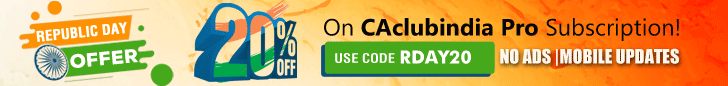
 CAclubindia
CAclubindia
