Menu
section 143(1)(a) of income tax act
intimation under sec 143(1)a.how to reply on this intimation and what will be impact of it in current year return.
Replies (58)
Recent Threads
- IT Return 2023-24
- LUT for Companies Using EVC and Not DSC?
- UDIN Generation 44ADA
- Working with a CA as an NRI: Proper Income-tax e-F
- Taxation on ETF
- Gstr9 8f is used for 2023-24 reversal
- Delayed filing of 26QB, and received a penalty off
- Notice Period Calculated for Transactions above Rs
- Transactions less than Rs.50 lakh: Notice Time
- Where to show 2023-24 reversal in 2024-25
Related Threads


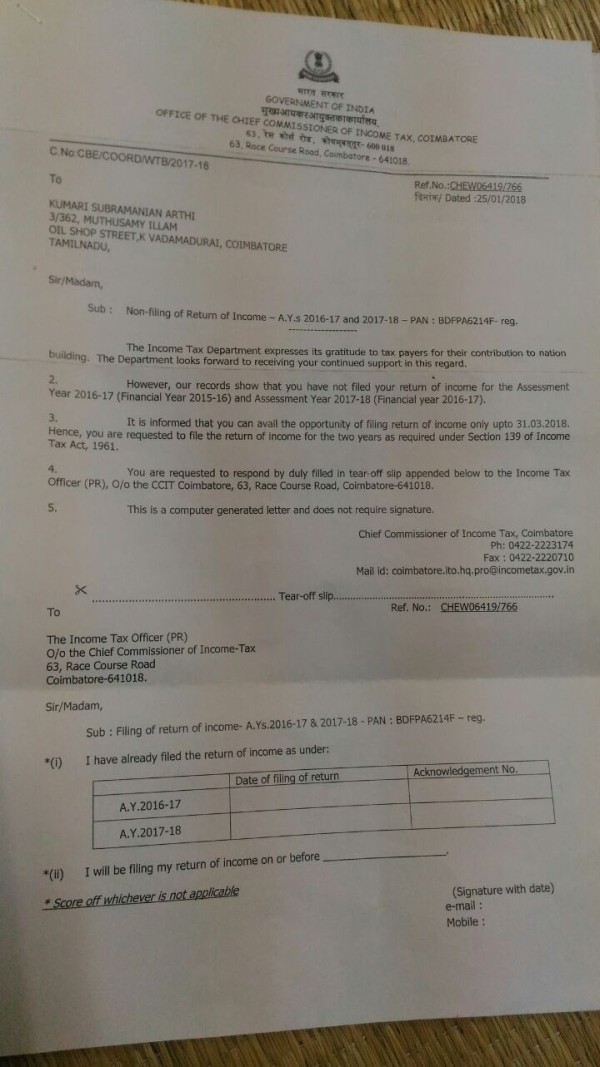



 CAclubindia
CAclubindia
