
3145 Points
Joined November 2020
My honourable Chartered Accountants plse Make a Article related TDS and TCS filings in portal or compu tax method entire process and post in our article
Usefully for everyone
Humble request
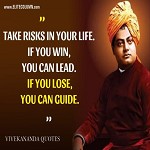
CFO- at NHTF
58280 Points
Joined August 2012
Download RPU 4.5 and FVU 8.0 from NSDL .
You just need to know how to fill the details in RPU.

GST Practitioner & Accounts
15043 Points
Joined March 2014
You can watch video on YouTube , number of videos are available , how to file TDS and TCS return from NSDL site , check out.

3145 Points
Joined November 2020
Thank you so much Eswar Reddy sir
Thank you so much Prasad nillugal sir
Guest
As said by above members, how to fill the details in RPU is the key to generate FVU .
You may get few errors while generating FVU.Keep resolving errors to generate final FVU .
You have to get details of
Payment made/ playable ,Tds deducted, PAN numbers and Tds paid details. These are the main requirements to fill RPU
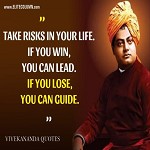
CFO- at NHTF
58280 Points
Joined August 2012
You need to select Quarter , FY , enter deductor details like TAN , address and contact details.
Mainly Salary 24Q and 26Q for other than salary.
How many challans are there and each challan how many entries to be inserted. These are the basic requirements
Guest
Understand the RPU , Prepare the excel sheet in the same format of RPU and copy paste all the values .
This can make you file Tds returns easily
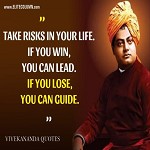
CFO- at NHTF
58280 Points
Joined August 2012
Apart from entering challan details, you have to download the challan file from NSDL or IT website
Guest
Yes. Challan file is very important while generating FVU
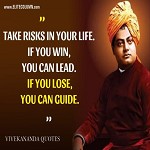
CFO- at NHTF
58280 Points
Joined August 2012
@ MPR Sanjay Kumar,
Keep doing practically so that you will get full grip on it
Mainly
Download RPU , FVU zip files , Extract them .
Open RPU file from the above folder which will be in Java format .
Select FY , quarter , type like 24Q/ 26Q/ others.
Enter deductor details, fill all details like challan details, Amount paid or credited , Tds deducted , date of tds deducted etc and download the .csi file and finally click on create FVU file and upload the required files to generate FVU .
Hope it may help you

3145 Points
Joined November 2020
I downloaded that RPU and FPU files ,then how to convert in excel sheet? after I should have to enter manually in that format template?? plse help me
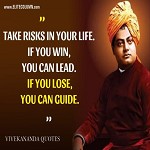
CFO- at NHTF
58280 Points
Joined August 2012
Extract RPU from zip to folder then RPU itself act as a free software as said above
Guest
Open the RPU files and click on Java version of RPU 4.5 and select the quarter, year ,deductor details and enter challan details etc.
RPU is a free software by NSDL .
You have to Prepare excel seperately for your understanding only
Generally excel has no connection with RPU

3145 Points
Joined November 2020
After entering all the details in this rpu file then what I should have to do further procedure
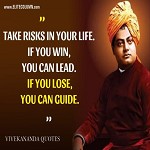
CFO- at NHTF
58280 Points
Joined August 2012
Click create file




 CAclubindia
CAclubindia
