Hello, I am facing this Error: Please enter Residential/Office Phone Number. when I press the Proceed to Validation button. It is not a required field still it wont left me pass through this step. Do you guys also face this error or its me only?
FYI. It wont accept mobile number in that field & I don't have a Landline phone.
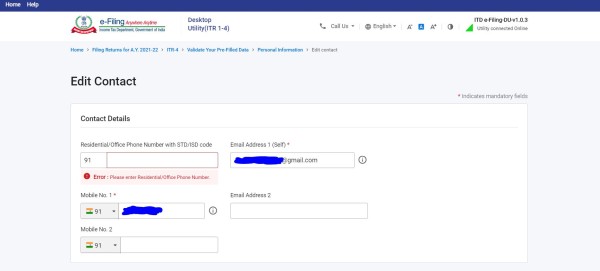
Thanks



 CAclubindia
CAclubindia
