TO DOWNLOAD TDS CERTIFICATE ONLINE, FOLLOW FOLLOWING STEPS:-
1) GO TO TDSCPC.GOV.IN.
2) CLICK ON LOGIN AND ENTER USER ID AND PASSWORD AS MAINTAINED BY YOU.
3) AFTER LOGING IN >> CLICK DOWNLOAD >> THEN CLICK FORM 16(salary) OR 16A(non salary) {whichever form required}
4) AFTER CLICKING THE DESIRED FORM FILL THE NECESSARY INFORMATION ASKED BY THEM >> REGARDING >> TOKEN NO. (on receipt of TDS return LIKE. 010390200..........) >> DETAILS OF CHALLAN AMOUNT DEPOSITED (like date of deposited, challan no. bank code etc.)
5) AFTER THAT ENTER PAN OF PERSON'S WHOM TDS IS DEDUCTED {any 3 or 1 can be(as the case may be)}
6) AFTER ALL THIS UR REQUEST IS SUBMITTED & CAN BE DOWNLOADED AFTER SOME HRS OF PROCESSING.
FOR DOWNLOADING IT U WILL HAVE TO DOWNLOAD TRACES PDF CONVERTER (easily available on its site).
REGARDS $AGAR CHHABRA.

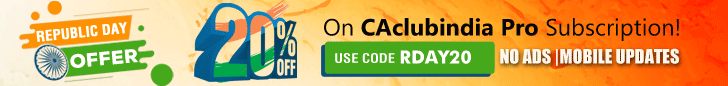

 CAclubindia
CAclubindia
