
Executive
9165 Points
Joined August 2011
The Permanent Account Number (PAN) is a ten-digit alphanumeric code issued by the Income Tax Department. Here is a concise explanation of its formation with examples:
First three characters: They represent an alphabetic series running from AAA to ZZZ.
Fourth character: It represents the status of the PAN holder. Some examples are:
- "A" for Association of Persons (AoP)
- "B" for Body of Individuals (BOI)
- "C" for Company
- "F" for Firm/Limited Liability Partnership
- "G" for Government Agency
- "H" for Hindu Undivided Family (HUF)
- "J" for Artificial Juridical Person
- "L" for Local Authority
- "P" for Individual
- "T" for Trust
Fifth character: For individuals, it represents the first character of the last name/surname. For non-individuals, it represents the first character of the name.
Next four characters: They are sequential numbers from 0001 to 9999. These numbers help differentiate between multiple PAN holders with similar details.
Last character: It is an alphabetic check digit that ensures the integrity of the PAN. This digit is calculated based on the other characters in the PAN.
Combining all the above items provides a PAN with its unique identity. [Eg : ABCTY1234D]
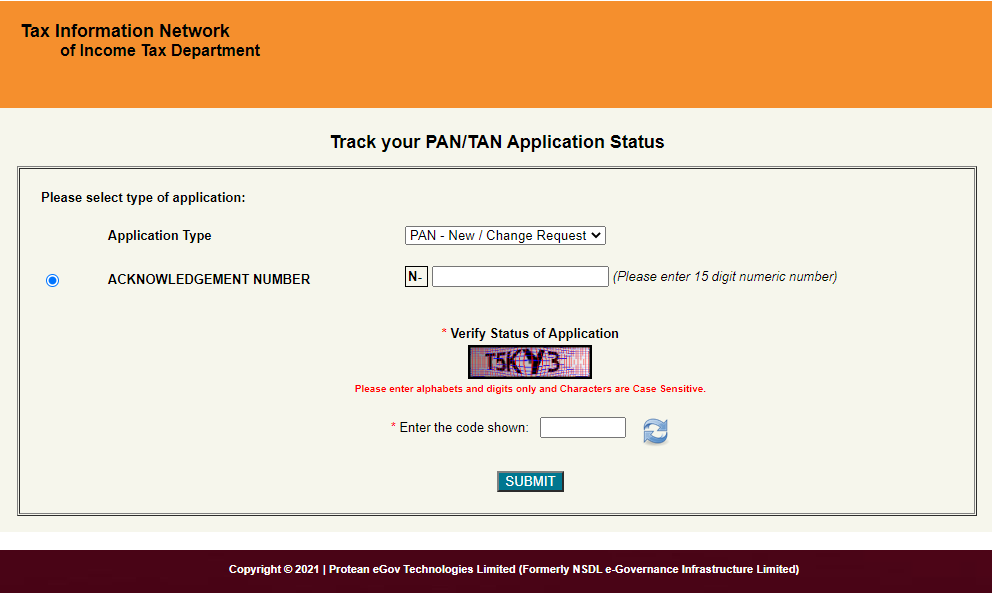




 CAclubindia
CAclubindia
