I'm holding an Old PAN Card since a long time, wherein First Name, Surname etc. not printed but full name with initials expanded only appears; initials first & then only actual name, as in the case of a South Indian, printed in PAN Card.
How to know the 1st Name, Middle Name & Surname exactly as per PAN Master, maintained by I.T.Dept.

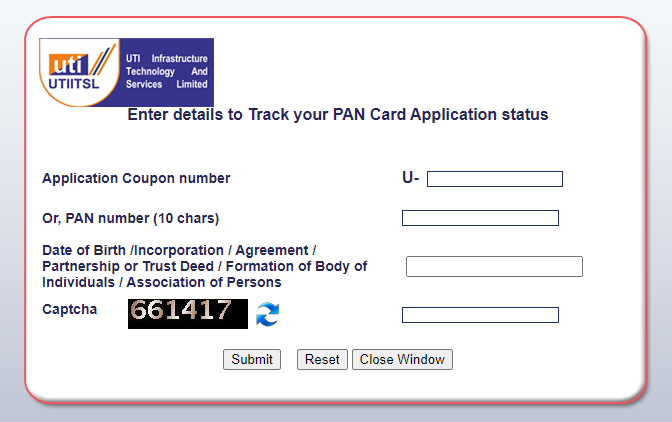



 CAclubindia
CAclubindia
