Menu
Export Refund of Feb 2018 & March 2018
Sir
My Client is Direct Export and we had filled LUT Bond without payment of Integrated Tax with dept.
Wihle filling Refund Application for said month. I am getting error in Statement 3 which is newly introduced in GST RFD 01A .
In Statement 3 our Export Invoice date are of July 2017,Oct 2017, Dec2017 & March 2018.
While filling Statement 3 in dept utility it is showing error :
1) Shipping Bill date is of March 18 and Export Invoice is of July,Oct,Dec 17 it shows error as "Furture date is not allowed for shipping Bill date"
2) While the Shipping Bill date if March and EMG date is of April 2018
error is showing " Furture date is not allowed in EGM details date
3) EMG Number and date which are obtained from ICEGATE which has 6 digit. But while filing it shows EMG Number should me of 7 digit.
Please suggest me about above matter
Thank You
My Client is Direct Export and we had filled LUT Bond without payment of Integrated Tax with dept.
Wihle filling Refund Application for said month. I am getting error in Statement 3 which is newly introduced in GST RFD 01A .
In Statement 3 our Export Invoice date are of July 2017,Oct 2017, Dec2017 & March 2018.
While filling Statement 3 in dept utility it is showing error :
1) Shipping Bill date is of March 18 and Export Invoice is of July,Oct,Dec 17 it shows error as "Furture date is not allowed for shipping Bill date"
2) While the Shipping Bill date if March and EMG date is of April 2018
error is showing " Furture date is not allowed in EGM details date
3) EMG Number and date which are obtained from ICEGATE which has 6 digit. But while filing it shows EMG Number should me of 7 digit.
Please suggest me about above matter
Thank You
Replies (8)

Recent Threads
- Input tax credit on rent to rent
- Family Pension Army
- Waste Management services
- Seeking Clarity: New Transport Allowance Limits (D
- Query regarding Consolidated Gift Deed for Bank Tr
- TDS u/s194IB - Joint Ownership
- Free GST Reconciliation Tool in Google Sheets R
- NRI return after due date refund case
- TDS u/s 194J - training honorarium
- WHERE TO REGISTER UNDER PTRC AND PTEC ACTS ?
Related Threads

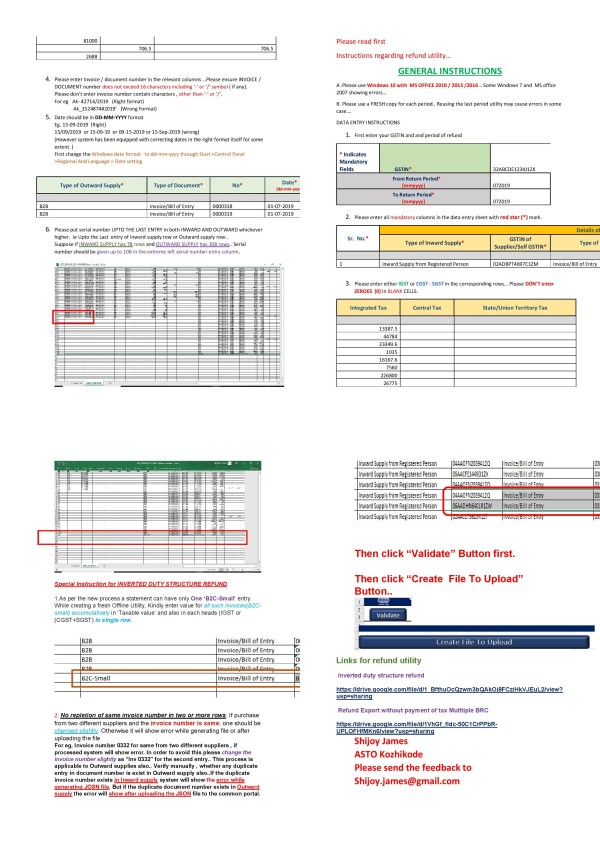
 CAclubindia
CAclubindia
