To Resolve the Error:
Click on the error message shown in the ITR form.
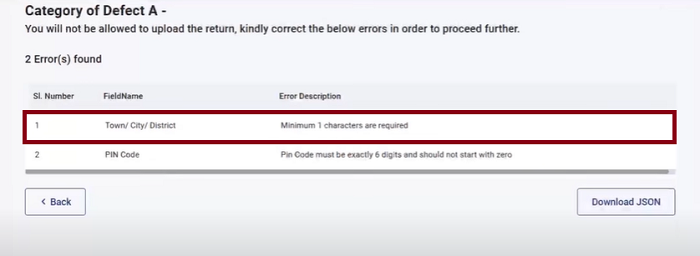
The error usually appears in the City/Town/District and Pincode fields, which may be blank or set to zero.
To fix these, users need to enter their city, town, or district name and provide the correct pincode.
After filling these details, they should save the form and "proceed to validation".
Once corrected, the system will show “No error found”, resolving the issue.
Once corrections are made, validation becomes successful, and refund nomination works without errors.




 CAclubindia
CAclubindia
