After Creating JSON file when we upload the JSON on portal the error occurs that is THE UPLOADED JSON WHICH WAS CREATED VIA OFFLINE UTILITY HAS INVALID DATA FORMAT. This message comes every time even after deleting all the cache, history, even also download new offline utility. Tried with MS Excel 2010, 2013 & 2016 also.
Raised the ticket in GST Portal 10 Times, but the ticket was closed without resolving. Application file for Refund Due to Inverted Duty Structure. if someone knows the solution so please help me on this issue. Thank You!
Menu
Forum Search
Error while Uploading RFD-01A JSON file on Portal.

HOOGHLY MOTORS
I USE OFFICE 2010, when we updated the RFD-01 A statement 1 excel utility form on GST portal.error message show invalid data format. plz give me solution it is very urgent.plz call 990392220
Dear Sir,
I am having Same Problem in uploading Json file. I am using Excel 2016.
Please advice me

Same Problem- Refund Application Inverted Duty
Error : The uploaded JSON file which was created via offline utility has invalid data format.
No solution from helpdesk
Share any solution if possible.
Mihir
Sayee Khumar
I AM UNABLE TO UPLOAD EVEN THOUGH JSON FILED IS VALIDATED SUCESSFULLY
SAYEEKHUMAR
8428373731
pleas ensure that you enable the “Macros” in excel to work these tools correctly. you can enable macros by going to Options >Trust center > “Trust center settings” on the
Further click on external content > Click to select “Enable all data connections(not recommended) option. Similarly, click on “Enable automatic update for all workbook links(not recommended) option.
Also, if you are copying the data from other sources and pasting in this RFD 01 form than ensure that you are pasting it by choosing "past special" option and then select text.
Same issue, please provide solution.
Thanks

Hello friend,
I got the solution of above matter.
for solution please mail me complianceadda @ gmail.com
No fees will be charged
Hello,
I am Nitesh Mathur specialization in solving errors of GST refund utility errors. I can help u to get out of this issues & errors feel free to contact me through the mail here is my mail id;- niteshmathur1997 @ gmail.com. Please share ur error screenshots.
Thanks & Regards
Nitesh Mathur
am getting Error while uploading JSON for refund saying " invalid Data format". please let me know how to upload.

Dear GST stakeholders ..Here is the solution for error !!!
The refund offline utility as downloaded from GST portal showing errors as follows
Error 1: Either invalid date or Please enter the Invoice or Doc date in dd-mm-yyyy format
Error 2: SI.No with Duplicate Entry in row Number 13
Error 3 : The uploaded JSON file which was created via offline utility has invalid data format. .
Even though the data entered is correct..Lot of complaints and request in this regard have been received .. I have made a little modification in the VBA program code and rectified the common errors ..
Requesting the stakeholders (tax payers, practitioners, accountants, professionals etc. )may use this modified tool..
Please use MS Office 2010/13/16 for using the Excel VBA based utility..
Links for MODIFIED refund utility
Download MODIFIED Inverted duty structure refund
https://drive.google.com/file/d/1_BfthuOcQzwm3bQAkOj8FCziHkVJEuL2/view?usp=sharing
Download MODIFIED Refund Export without payment of tax Mutltiple BRC
https://drive.google.com/file/d/1VhGf_fIdc-50C1CrPPbR-UPLOFHfMKn6/view?usp=sharing
Feedback and errors are welcome
Shijoy James
ASTO SGST Trivandrum Kerala
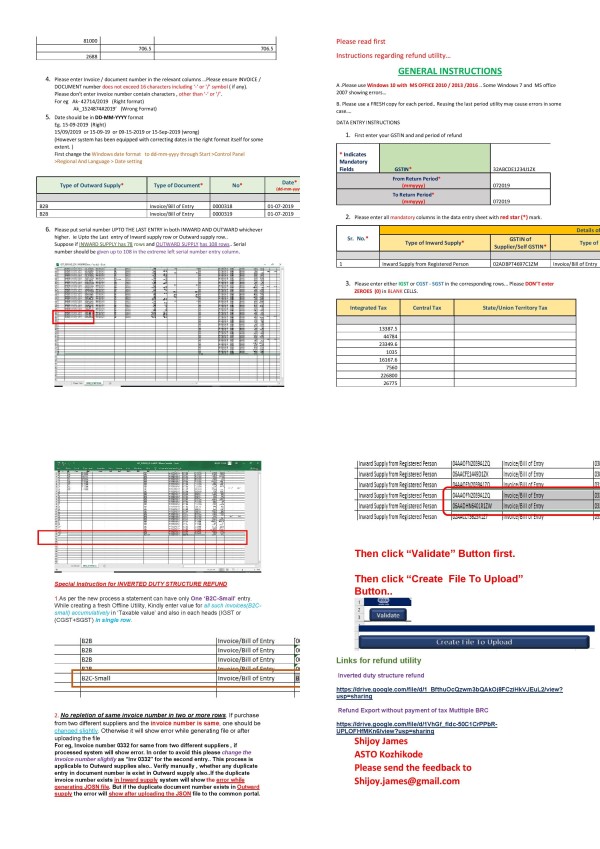

Leave a Reply
Your are not logged in . Please login to post replies
Click here to Login / Register
Recent Threads
- Change HSN
- TDS ISSUE ( DIFFERENT SECTION )
- Company strike off with loan waiver accounting iss
- Board resolution for authorization for GST
- Invoice related audit
- Gst input credit related
- Updated ITR as missed the dead line
- Change if place of business l
- Purchase from unregistered dealer garments busines
- TDS DEDUCTED BUT NOT PAID BY EMPLOYER
Related Threads

 CAclubindia
CAclubindia
