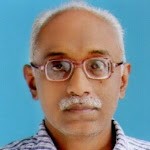
7059 Points
Joined January 2017
GSTR4 submitted with payment of ₹.2450 each in CGST&SGST respectively on 31-12-2017.I try from 31-12-2017 to today show some error message clear the liabilities first.No other liability shows in the return Dashboard.I can not file the GSTR4 till the time What can I do

Semi Qualified CA
217 Points
Joined November 2014
are u setoff the tax liability in payment of tax heading
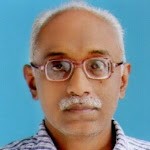
7059 Points
Joined January 2017
Setoff option not available I GSTR4,but only one option Utilise cash

Semi Qualified CA
217 Points
Joined November 2014
Sir.,
Simply see in outside gstr 4 balance liability is null
if not then utilise same and make it nill
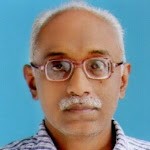
7059 Points
Joined January 2017
please explain outside GSTR4

Semi Qualified CA
217 Points
Joined November 2014
when in clicking on gstr 4 for relevant quarter pages appears I am saying about that page
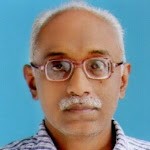
7059 Points
Joined January 2017
Login the GST Portal and login with username & password.Then Click Return Dashboard.Opnened the Dashboard and Select the Return Period, Choose Jul-sep and click search.Then shows Quarterly Return for Registered Person Opting for Composition Levy GSTR4.Below shows box like File GSTR4 and Prepare Offline.My Status of the GSTR4 is Submitted.So I Choose File GSTR4.Then displayed GSTR4 - Invoice details and below shows PREVIEW and SUBMIT. Submit box is hide because I have submitted the GSTR4. Below shows table No.10,11- Tax, Interest,Late fee Payable and Paid.Tax liability column shows my tax liability and also paid through internet banking. Next Table No.13 Shows Debit entries in Cash Ledger for Tax/Interest payment.This tables column Intergrated Tax,Central Tax,State/IT Tax,Cess shows zero.Next table No.12- claimed from electronic cash ledger shows zero and hide in Status.I click on file return tab.Then shows Returns filing for GSTR. GSTR4, Below box is.hideSo I can't tick in this box.. File with DISC and file with EVC boxes are also hide.My remitted amounts shown in electronic cash ledger and Chakan history.No late fees or interest shown any where in the GSTR4.This process will continue from 30-13-2017 to till the date.
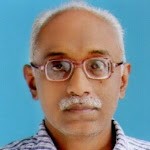
7059 Points
Joined January 2017
Login the GST Portal and login with username & password.Then Click Return Dashboard.Opnened the Dashboard and Select the Return Period, Choose Jul-sep and click search.Then shows Quarterly Return for Registered Person Opting for Composition Levy GSTR4.Below shows box like File GSTR4 and Prepare Offline.My Status of the GSTR4 is Submitted.So I Choose File GSTR4.Then displayed GSTR4 - Invoice details and below shows PREVIEW and SUBMIT. Submit box is hide because I have submitted the GSTR4. Below shows table No.10,11- Tax, Interest,Late fee Payable and Paid.Tax liability column shows my tax liability and also paid through internet banking. Next Table No.13 Shows Debit entries in Cash Ledger for Tax/Interest payment.This tables column Intergrated Tax,Central Tax,State/IT Tax,Cess shows zero.Next table No.12- claimed from electronic cash ledger shows zero and hide in Status.I click on file return tab.Then shows Returns filing for GSTR. GSTR4, Below box is.hideSo I can't tick in this box.. File with DISC and file with EVC boxes are also hide.My remitted amounts shown in electronic cash ledger and Chakan history.No late fees or interest shown any where in the GSTR4.This process will continue from 30-13-2017 to till the date.

Semi Qualified CA
217 Points
Joined November 2014
There is box like of term and condition appeared are u put tick on that option after put tick on that option person. Eligible to sign option appear u have to select that then evc or dsc option. Will appear
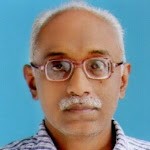
7059 Points
Joined January 2017
Box has hide I can't insert tick mark
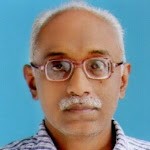
7059 Points
Joined January 2017
That box is hide in Status so I can't tick

Semi Qualified CA
217 Points
Joined November 2014
File return is hide see that first because after submitting return after few minutes that option. Highlight if same was not highlight then wait you can't do anything more than that or any further query call on toll free
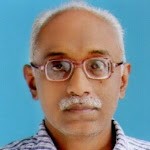
7059 Points
Joined January 2017
This GSTR4 return submitted on 31-12-2017

Semi Qualified CA
217 Points
Joined November 2014
Call gst helpline on number
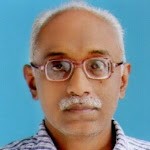
7059 Points
Joined January 2017
I called at GST Help desk.always buisy and send email no reply or resolution till the date
