7 Fixes for Common Mobile Phones Troubles !!
Being a constant companion, our cellphone is prone to accidents. It’s not tough to accidentally drop your cellphone on stairs, or from a table, or spill water on it. Then begins the nightmare of taking it to the company’s workshop. However, do you know if the damage is not much, there are some simple ways by which you can fix your mobile phone all on your own. So here is a list of simple quick fixes for cellphones.
1) My Phone gets Wet
>Accidentally dropped your phone inside a water pool? It is almost dead. Chill, there is still a chance to revive it. Just remove the battery cover and put the phone in a plastic bag of dry rice. This may help you soak out the water from your phone. You can also put the bag out in sun for quick evaporation.
2)Trackball malfunction
>Looking for an important email, and the trackball on your smartphone just refuses to scroll. It’s dust and dirt. Just like in a computer mouse, dust and dirt also make the movement of your trackball tardy. Just soak alcohol in a cloth and rub it over and around the trackball. Another way can be to pop out the trackball and clean it manually.
3)Damaged charger
>An aging cellphone can often give tough time charging the device. Also, charging connector within the phone also at times gets damaged, loose or corroded. For mild corrosion, scrubbing the connector with a soft brush or a cloth soaked in alcohol can help. However, for damaged or loose connector one needs to visit the repair centre.
4)Body scratches
>Got scratches on your mobile phone’s body, there is a simple way to get rid of them. Just do a light buffing with fine sandpaper. However, this may affect the shiny coating of your phone. Take care!!
5)Scratched display
>Scratches on your phone’s screen gives you a tough time reading? Applying metal polish with a soft cloth may help here. Special scratch removal liquids and gels are also available.
6)Phone gets Hanged
>Your phone often hangs? It simply refuses to respond. Here the first step is to switch off the device and power it again. In case this does not work, remove the battery and reboot it. Another way to restore it is to try connecting it to your computer. Also, look for instructions in your phone’s settings or menu. It might help.
7) Cracked case
>Your phone’s case got cracks. But its working, so all seems to be fine. Not really, continuing with a phone with a cracked case can be damaging for your phone in the long run as it exposes your phone to dust and water. To protect it from further damage go for a close-fitting case.
Off-course there is other major damages which happens to phone which we need to work with a good mobile technician rather than spoil it out ourself.
7 fixes for common mobile phones troubles !!
Rahul Sharma (----------) (8187 Points)
15 February 2012
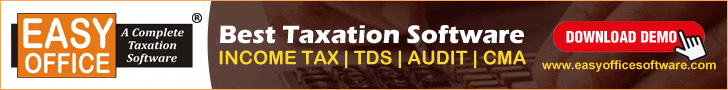







 CAclubindia
CAclubindia
