Tel: (011) 26197023
FAX: (011) 26100166
EMPLOYEE’S PROVIDENT FUND ORGANIZATION
(MINISTRY OF LABOUR & EMPLOYMENT, GOVT. OF INDIA)
NATIONAL DATA CENTER
1st Floor, Bhavishya Nidhi Bhawan, Plot No. 23, Sector- 23, Dwarka, New Delhi- 110075.
No. NOC/2017/UAN/Pt./2741
Date: 21.11.2017
To
All Additional Central PF Commissioners (In-charge of the Zone)
All Regional PF Commissioners (In-charge of the Region)
Sub: Introduction of Online request functionality to EPF Subscribers for correction In Name, DOB and Gender – regarding.
Madam/Sir,
Many references are being received that members are facing problem in seeding Aadhaar with UAN due to mismatch in Name, DOB or Gender in UAN data and UIDAI data.
Currently, if employee wants to correct his/her basic details against UAN, employee and employer are required to submit a joint request to the concerned EPFO field office for correction of above mentioned basic details of employee. In order to reduce the paper work and time delay, a functionality has been developed where member can give online request to his/ her employer at Member Interface in the Unified Portal for correction in basic details. While accepting request from member, system will compare the requested changes with similar fields received from UIDAI (AADHAAR). After successful verification, this request will be automatically transferred to employer’s login for online transmission to EPFO field office. In turn, after getting online request from member and employer, EPFO field office will process the requested corrections.
A dashboard shall be provided to the Field Offices to monitor such requests.
Process flow for the same is enclosed herewith.
Yours faithfully,
(K. V. Sarveswdran)
Additional CPFC-(HQ) (IS)
Copy to:-
1) PS to CPFC for Information,
2 KPFC NDC: With a request to upload in the EFFO website
3) RPFC (Help desk) to brief the Help desk personnel on the above
Employee’s Provident Fund Organization
Process flow for Online Request for Correction in Name, Date of Birth and Gender
It has been seen that many EPF members are facing problem in seeding Aadhaar with their UAN as there is mismatch in Name, DOB or Gender between Aadhaar data and UAN data. Presently member and employer are required to give joint request to concerned EPFO field office for correction in basic details. Now this request can be given online by member and in turn employer can online forward the request to concerned EPFO office.
Step by step process flow for this functionality is given below:
Step 1: Member will login through his UAN/Password on Member Interface of Unified Portal
https://unifiedportal-mem.epfindia.gov.in/memberinterface/
Step 2: Click on “Manage>Modify Basic Details”.
Step 3: Please provide the correct details as per Aadhaar (System will verify the details entered with UIDAI- Aadhaar Data)
Step 4: On clicking “Update Details”on previous screen, request will be submitted to employer for further approval. Before submission by employer, employee can withdraw the request by pressing “Delete Request”
Step 5: Employer will login to Employer Interface of Unified Portal
https://unifiedportal-emp.epfindia.gov.in/epfo/
Step 6: Employer can view the change requests submitted by employees by clicking on “Member>Details Change Request”
Step 7: Employer can view the online requests received from employees and can thus take appropriate action by giving the proper remark.
Step 8: After approval of request, employer can see the latest status of request.
Step 9: After approval of request by employer, request will appear as a task in login of Dealing Hand, of concerned EPFO office, in the Field Office Interface of Unified Portal.
Step 10: Dealing Hand can login and view the online change requests by clicking “Member>Details Change Request”
Step 11: After due verification Dealing Hand can submit his/her recommendations to Section Supervisor.
The Dealing Assistant can put the case either for Approval or Rejection by selecting the appropriate radio button i.e. Recommended for Approval or Recommended for Rejection with proper remarks.
In the same manner Section Supervisor can submit his/her recommendations to APFC/RPFC.
Step 12: Finally APFC/RPFC can Approve/Reject the case.



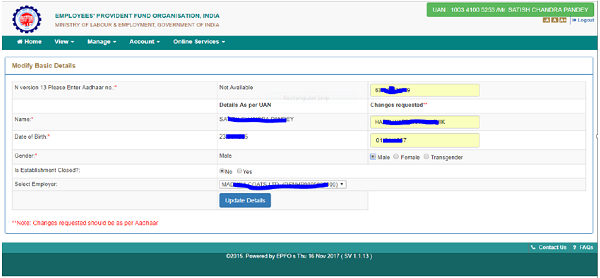


















 CAclubindia
CAclubindia

Guest
Notification No : NOC/2017/UAN/Pt./2741Published in Others