How to Hide Worksheet Tabs in Excel Workbook
Is there a way to prevent users from unhiding “hidden sheets” in an excel file – without using VBA?
or to put it in other words, can the “Format/Sheet/Unhide” be disabled for specific worksheets?
Here is a non-VBA way to do this. I am not sure if this is optimum, but it seems to produce results without much effort. And it doesn’t use VBA, just the VBA Editor.
Step 1: Right click on the tab you want to hide and select view code option
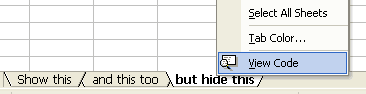
Step 2: In the properties window for that sheet, set “visibility” as 2 – xlSheetVeryHidden
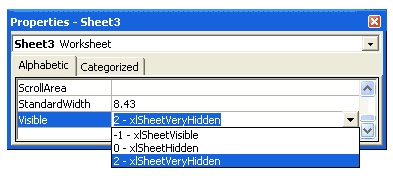
Step 3: Now right click on the sheet name in project explorer area and select VBA Project properties
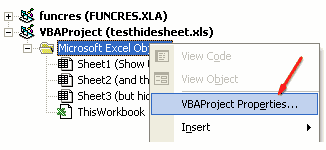
Step 4: Go to “Protection” tab and check “Lock” project

Step 5: and set password for protection, click ok
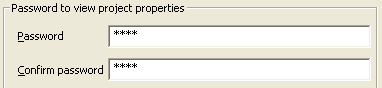
Step 6: when someone tries to open the VBA Code for that sheet to make the worksheet tab unhidden (visible), Excel prompts for a password
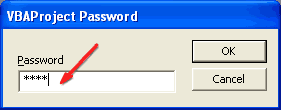
This trick is very handy when you are sharing workbooks with others and afraid that they may ruin the calculations or data.



 CAclubindia
CAclubindia
