Hey Friends,
If you have applied for Aadhar card (Unique Identity Card) and you have not received it yet, then you can download E-Aadhar Card which can be used for various services.
After a long wait of time, UIDAI has finally been able to launch its e-Aadhaar portal through which people who have enrolled for Aadhaar and have been waiting for their Aadhaar letter can easily download their Aadhaar letter online and use it anywhere by just taking a printout of the same. To download the Aadhaar ...
The complete procedure for downloading your Aadhaar letter or Aadhar card online is pointed below.
1. Make sure that you have your enrolment number and the date time of enrolment with you in order to proceed for downloading the e-Aadhaar letter. These details can be found on the acknowledgement slip which you got from the enrolment centre after enrolling for Aadhaar.
2. Fill in your details like enrolment number, date time of enrolment, your name, your Pincode and the captcha code in the respective fields and click on the ‘Submit’ button.
3. Then you will be asked to verify your mobile number by displaying the last 4 digits of your registered mobile number. If it is correct then press ‘Yes’ button and then you will receive a One Time Password (OTP) on the same mobile number as a part of verification process. If the displayed mobile number is wrong then press ‘No’ and enter your correct mobile number and press ‘Submit’ button. You will then receive OTP on your mobile number.
4. The OTP will be needed to proceed further and you have to enter the OTP in the next field to get access to the electronic version of your Aadhaar letter or Aadhar card.
5. After that you will be provided with a link to download your e-Aadhaar letter (in PDF format) and to open it you will need to enter your ‘Pincode’ as the password.
Now you can take it's print and use it.
Link for downloading E-Aadhar : https://eaadhaar.uidai.gov.in/eDetails.aspx
Happy Downloading!!!
Regards
ASHISH PATHAK

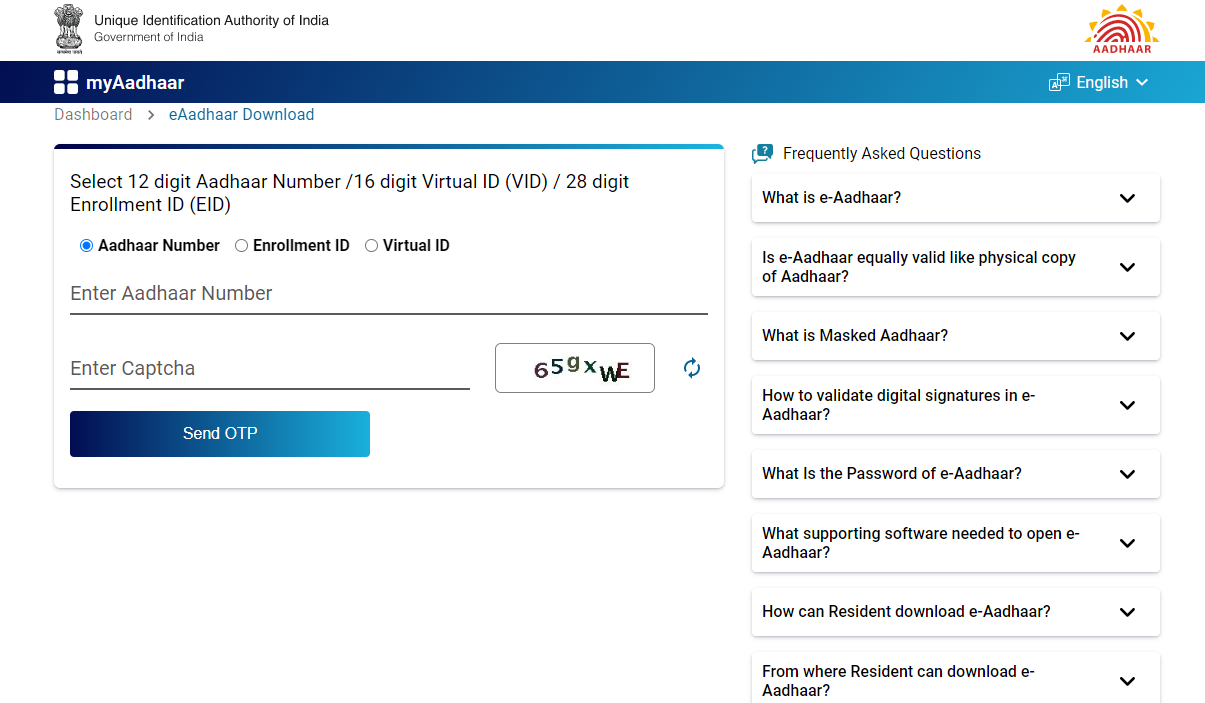


 CAclubindia
CAclubindia
