This is in reference to Application for Enrolment of Existing Taxpayer submitted at GST portal. It is observed that details of following PAN's are not matched with CBDT database. Kindly fill the details as per PAN details and resubmit the Form. Details of the PAN's are as under:
1. ACRPJ6389E(mismatched PAN)
2. ACRPJ6389E(mismatched PAN)
plz help me t solve this issue

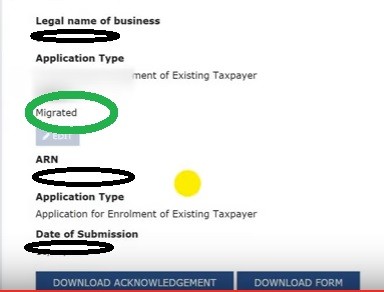


 CAclubindia
CAclubindia
