How To Create Strong Password?
As you know that passwords are the only form of security available now a day, It's really important for every one to create strong password.If u keep a weak passwords then, about 90% chance to get your online account hacked through Brute force, Dictionary attacks, Rainbow Tables etc.
What makes a strong passwords?
A password can be considered strong if it contains following things:-
-
It needs to contain special characters such as @ !#$%^&
-
It must be at least 8-14 characters long or more.
-
It must not have any common words such as 123, password, your login name, any words that can be found in the dictionary(This will prevent you from getting hacked by a Dictionary Attack) & Personal Information (Your name, Date of Birth, Driver's License, Passport, Mobile Number, or similar information)
-
A variation of capitalization & small letters
-
Use the entire keyboard, not just the letters and characters you use or see most often.
How to Create a strong passwords you can remember?
There are many ways to create a long, complex password. Here is some way that may make remembering it easier:
-
See below image
-
Keep Your Passwords Safe on a piece of Paper
More than 80% people that using the same username and password on multiple websites(e.i. :- Orkut, Facebook, Rediffmail,....etc. ), your may be in for some trouble.Say your password for website orkut.com is the same as the password for radiffmail.com. Now if the website orkut.com gets hacked or only your orkut account is hacked by any trojan software by hacker, they’ll know your password. Chances are that your username is the same (email address) for both websites so the hacker can easily log in to your rediffmail account and your important documents/emails is shared(hacker can use your private email/documents for any things).
{ In other word:- If just one account is broken into, all other accounts can easily be broken because they use the same username and password. }
Yeah, there are quite a few reliable Password Managers that serve as a strong room for your complex passwords but that they require you to install specific software on the computer. What do you do when you want to check your web email on a different computer where you do not have your security tools installed and you do not remember your secure, random, email password?
In addition, I doubt you can memorize all your passwords for each and every website, if they are secure from hacker, that is.
{ In other word:- If just one account is broken into, all other accounts can easily be broken because they use the same username and password. }
Yeah, there are quite a few reliable Password Managers that serve as a strong room for your complex passwords but that they require you to install specific software on the computer. What do you do when you want to check your web email on a different computer where you do not have your security tools installed and you do not remember your secure, random, email password?
In addition, I doubt you can memorize all your passwords for each and every website, if they are secure from hacker, that is.
Write your passwords down on a paper
What I am trying to solve is to give users a simple way of generating strong passwords. Unique to every website they visit using just a piece of paper, credit card-sized, that you can carry in your wallet.
What you need is just a piece that has a unique (per card) combination of secret letters to help you create a unique password for each website. You may use the RAND() function in an Excel spreadsheet to generate unique password cards & this is called PASSWORD CARD.
To create a password, take each letter of the website you want to create a password for and then take the corresponding code from the table. For example, if you want to create a password for www.gmail.com, it would be:
1st letter is G –> 2w (Column 5, Row 1)
2nd letter is M –> jv (Column 8, Row 2)
3rd letter is A -> AN6
4th letter is I -> 76d
5th letter is L –> uh
So the password for your Gmail website becomes 2wjvAN676duh.
You can optionally (make sure you do this with all your passwords) intertwine the generated password with a memorized password – it could the city name where you were born, your childhood hero, name of your favorite author or anything memorable.
For instance, if you were born in Pune, the password for gmail.com would be 2wjvAN676duh intertwined with Pune: 8dDK3nSu. This would ensure that your identity consists of something you know (Pune) and something you have (the paper password card).
Even if hacker retry your orkut password on other website(e.g. :- Rediffmail, Paypal....ect.), hacker not get succes because you aren’t reusing passwords anymore.
By using password card your password is also safe from hacker & your family members(both) becouse about 90% of people use password as guessable word(pick an easily guessable word like the name of your child, the name of your pet, your loved one’s name, like your birthday, phone number or address,....ect.)
It is a bit difficult to use password card but if you try to use password card (any thing is possible) & i think password card is more realistic than carrying an electronic password generator.
To create a password, take each letter of the website you want to create a password for and then take the corresponding code from the table. For example, if you want to create a password for www.gmail.com, it would be:
1st letter is G –> 2w (Column 5, Row 1)
2nd letter is M –> jv (Column 8, Row 2)
3rd letter is A -> AN6
4th letter is I -> 76d
5th letter is L –> uh
So the password for your Gmail website becomes 2wjvAN676duh.
You can optionally (make sure you do this with all your passwords) intertwine the generated password with a memorized password – it could the city name where you were born, your childhood hero, name of your favorite author or anything memorable.
For instance, if you were born in Pune, the password for gmail.com would be 2wjvAN676duh intertwined with Pune: 8dDK3nSu. This would ensure that your identity consists of something you know (Pune) and something you have (the paper password card).
Even if hacker retry your orkut password on other website(e.g. :- Rediffmail, Paypal....ect.), hacker not get succes because you aren’t reusing passwords anymore.
By using password card your password is also safe from hacker & your family members(both) becouse about 90% of people use password as guessable word(pick an easily guessable word like the name of your child, the name of your pet, your loved one’s name, like your birthday, phone number or address,....ect.)
It is a bit difficult to use password card but if you try to use password card (any thing is possible) & i think password card is more realistic than carrying an electronic password generator.
-
Alternatively there is a website named www.strongpasswordgenerator.com which automatically generates a strong password for you, The website allows you to choose a password length and also gives you hints through which you can easily memorize the password.
A password checker evaluates your password's strength automatically. Try our secure password checker.
If u like then ple follow my blog & also help to promote.
Don’t forget to leave comment.
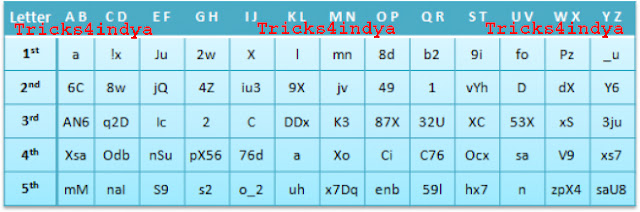


 CAclubindia
CAclubindia
