With due respect i beg to inform you, that ,
for my client , for the a.y 2011-2012 return filed through online TAX AUDIT FILE ( BY ANOTHER CA ) ,,
for a.y 2012-2012 return filed through manually because of non audit case ( by me ) AND
NOW THIS A.Y 2013-2014, TILL NOW , I AM NOT BEEN ABLE TO COLLECT PASSWORD FROM THAT PARTICULAR CA and
i don't know secret question answer also, and no option ack no for a.y 2011-2012 also,
so, my question is how to get my password for e file of the a y 2013-2014,,
plsssssssssssssssssssssssssssssss help me,,,,,,,,,
pls...............................it's my request..
Thanks..
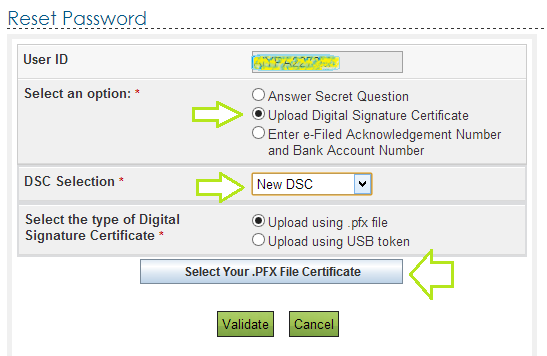


 CAclubindia
CAclubindia
