MS Excel by Yoda Learning
| Topic Name | Faculty | Topic Length |
|---|---|---|
SECTION 1: The Macro Recorder
|
Yoda Learning | 43 mins |
SECTION 2:VBA fundamentals
|
Yoda Learning | 40 mins |
SECTION 3: Building Procedures
|
Yoda Learning | 16 mins |
SECTION 4: Working With Excel VBA Functions
|
Yoda Learning | 25 mins |
SECTION 5: Basics of VBA coding
|
Yoda Learning | 41 mins |
SECTION 6: Working with the dialog boxes
|
Yoda Learning | 9 mins |
SECTION 7: Working with the objects
|
Yoda Learning | 45 mins |
SECTION 8: Manipulating Excel Objects
|
Yoda Learning | 16 mins |
SECTION 9: Loops
|
Yoda Learning | 37 mins |
SECTION 10: Events - Triggering code with Events
|
Yoda Learning | 20 mins |
SECTION 11: Creating Excel Add-ins
|
Yoda Learning | 5 mins |
SECTION 12: Debugging And Error Handling
|
Yoda Learning | 28 mins |
SECTION 13: Working with the Arrays in VBA
|
Yoda Learning | 19 mins |
SECTION 14: Working with the Userforms
|
Yoda Learning | 68 mins |
SECTION 15: Working on a Live project
|
Yoda Learning | 50 mins |
SECTION 16: Case Study
|
Yoda Learning | 16 mins |
| SECTION 17: Conclusion
|
Yoda Learning | 3 mins |
Meet Your Instructor
Yoda Learning is a team of 12+ industry professionals focused on developing Project-based" training videos. Its co-founders' diverse industry experience in the field of Finance and Accounting, helps target areas of practical application in context of the online training programs. Co-Founders:
- Rishabh Pugalia (CA) has worked with KPMG, Futures First & J.P. Morgan
- Rishabh Bhandari (MBA) has worked with Kaizen Private Equity (Education Focussed Fund)
The firm also develops eLearning programs in the domains of Web Development, Mobile App Development, Data Analytics and Design.
Have Questions About This Course?
Our course advisors are here to help you make the right decision for your career growth.
Similar Classes
Other Courses
List your Class
Share your knowledge and help shape the next generation of tech-savvy CA & Tax professionals while building a rewarding career in education.
Get Started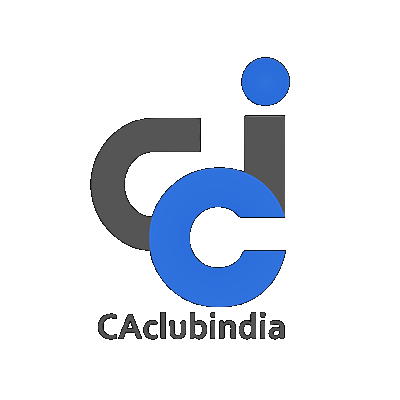






 CAclubindia
CAclubindia
