Skill Development Microsoft PowerPoint - Beginner to Pro by CA Agrika Khatri

INDEX
Topic
- Power Point Introductory Session
- Detailed Understanding of PowerPoint Interface
- Understanding Ribbon and Sub Tools - Home Tab
- Eyedropper, Tricks, Shape Resizing Without Hassle
- Shared Clipboard and Its Use
- Just Some Tips
- Basic Slide Designing and Animation Tools Introduction
- Work On Animation Pane
- Grouping Option and Its Benefit
- Transition Vs Animation
- Cropping Image Ideas
- Smart Art Feature
- Convert a Non Vector Text to Vector Groups
- Presenter View
- Slide Master View
- Creating a Morph Transition
- 3D Stunning Presentation
- Some Easy and Beautiful Transition Trick
- Custom Your Slide Shows For A Different Audience
- Header and Footers and Various Presentation Views
- Print Ready Your Presentation
- Screen Record within PowerPoint
- Convert Your Presentation into an Image
- Slide Footer
- Slide Zoom Animation
- Advance Link Feature - Creating Action
- Create a Video Out Of Your Slides
- Split Windows and Work on More Than One Slide at A Time
- Proofing Before You Finalize Your Presentation
- Trigger the Animations
- Compare and Merge Option
- Graph Making Within PowerPoint
- Introduction to Tables within PowerPoint
- Various Designing Elements of Table
- Pen, Eraser and Other Tools
- Excel Table in PowerPoint and 5 Paste Format Options
- Live Linking Excel and PowerPoint
- Chart Linking Between Excel and PowerPoint
- Basic And Advance Shortcuts Makes Your Work Easy
- Advance Shortcuts
- Let's Explore Some Bonus from Microsoft PowerPoint
- Few Customisations You Must Know About
- Layout Creation using Placeholder
- Very Simple Fractured Layout
- Hand Writing Effect Animation SWOT
Meet Your Instructor
CA Agrika is a qualified Chartered Accountant and holds experience in the Investment Banking Domain. Besides the technical professional background she has due inclination towards spiritual development and conducts programs on mind fullness, meditation and personal growth. She imparts lectures for professional examination and conducts several certification programs. Her easy way to learn mnemonic style and smart revision strategy has helped her student's crack tough professional exam.
Have Questions About This Course?
Our course advisors are here to help you make the right decision for your career growth.
Similar Classes
Other Courses
List your Class
Share your knowledge and help shape the next generation of tech-savvy CA & Tax professionals while building a rewarding career in education.
Get Started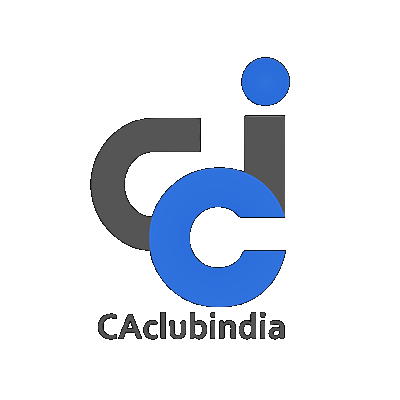









 CAclubindia
CAclubindia
