Skill Development Microsoft Excel - Beginner to Pro by CA Agrika Khatri

Meet Your Instructor
CA Agrika is a qualified Chartered Accountant and holds experience in the Investment Banking Domain. Besides the technical professional background she has due inclination towards spiritual development and conducts programs on mind fullness, meditation and personal growth. She imparts lectures for professional examination and conducts several certification programs. Her easy way to learn mnemonic style and smart revision strategy has helped her student's crack tough professional exam.
Have Questions About This Course?
Our course advisors are here to help you make the right decision for your career growth.
Similar Classes
Other Courses
List your Class
Share your knowledge and help shape the next generation of tech-savvy CA & Tax professionals while building a rewarding career in education.
Get Started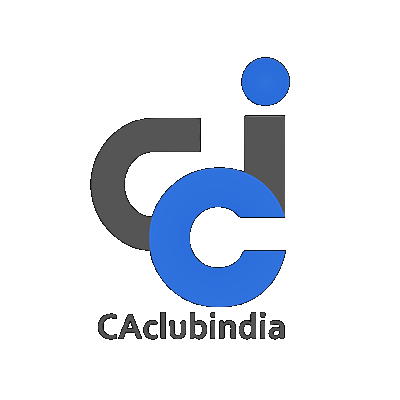









 CAclubindia
CAclubindia
