Basic and Advanced MS Excel Batch Recorded Session
Course Description
- Launching excel, Excel quick access toolbar, Excel structure, Saving excel file, Excel shortcuts
- Text formulas, Date formulas, Statistical functions, working with cell references, relative and absolute cell references
- Wildcards, Sort and Filter, Data Validation, Conditional Formatting
- Find and Replace tricks, Substitute function, Copy and Paste special, VLOOKUP, IF
- Autosum, Autofill, Excel Tables, Goal seek
- Changes in Excel worksheet - Moving, Copying, deleting, renaming
- Pivot tables and slicers, Sensitivity analysis
- Creating and working with excel charts
- Printing an excel worksheet, Excel protection, Use checkboxes
- SUMIFS, COUNTIFS, LEN - advanced functions for data analysis
- Power query
- Macro Recording
Meet Your Instructor
CA Vishal Zawar
CA
CA Vishal Zawar, is a qualified Chartered Accountant and holds 5+ years of experience of teaching Financing Management, Financial Modeling, Financial statement analysis. He has worked as Financial Analyst with Medical solutions India private limited. He has excellent command over MS Excel and he has been conducting sessions on Advanced Excel. His practical approach towards teaching Finance makes students understand concepts deeply and make them market ready.
Have Questions About This Course?
Our course advisors are here to help you make the right decision for your career growth.
Other Courses

1 - 1 Mentorship Program for Students
CA Supriya Samant

WhatsApp Business Automation Mastery
Deepak Gupta

Proof Your Business: Expert GST Reconciliation Skills
Saurabh Baser
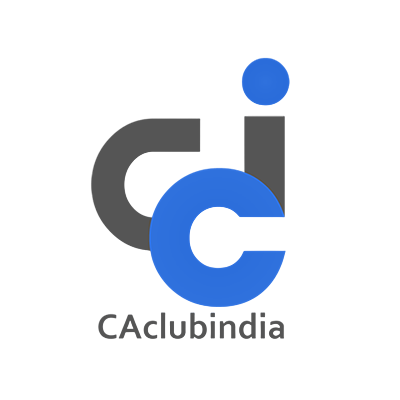 Academy
Academy


