

Querist : Anonymous


Querist : Anonymous

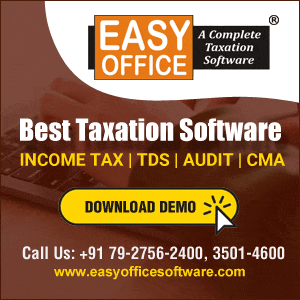
GST Live Certification Course (39th Batch) - April 2024 (Weekend Batch) (With Certificate)

"Live class on Python for Financial Analysis: Unlocking Efficiency in Accounting and Finance"

