INSTRUCTIONS FOR FILING ON-LINE RETURNS WITH ANNEXURES-2A & 2B
1. Log on to the website of the Department “dvat.gov.in”
2. Go to the link “Online Return Filing”
3. Click on the link “New Online E-return Format”
4. Login using TIN and existing password
5. Go to the link Form 2A or Form 2B
6. Select month and year for which data is to be entered
7. Conditions regarding mandatory furnishing of TIN and dealer name in form
2A are as under
Title
Tin
Number Name
Import from outside India No Yes
High Seas Purchase Yes Yes
Purchase for Exempted Units Yes Yes
Purchase for Unregistered Dealer/Composition dealer/ Against Retail Invoice No no
Purchase of Tax Exempted Goods No Yes
Capital Goods yes Yes
Inter-State Purchase/Stock Transfer --> Inter-State Purchase --> C-Form Yes Yes
Inter-State Purchase/Stock Transfer --> Inter-State Purchase --> H-Form Yes Yes
Inter-State Purchase/Stock Transfer --> Inter-State Purchase --> None No Yes
Inter-State Purchase/Stock Transfer --> Stock Transfer --> Branch Transfer yes Yes
Inter-State Purchase/Stock Transfer --> Stock Transfer --> Consignment Transfer yes Yes
Capital Goods yes Yes
Other yes Yes
8. Conditions regarding mandatory furnishing of TIN and dealer name in form
2B are as under
Option Title
Tin
Number Name
Inter-State Branch/Consignment Transfer Yes Yes
Export Out Of India No Yes
High Sea Sales Yes Yes
Inter-State Sales Capital Goods yes Yes
Inter-State Sales against declaration forms Other yes Yes
Local Sales Registered Dealer Yes Yes
Local Sales Unregistered Dealer No no
9. On clicking on the appropriate button regarding purchase eligible or not
eligible for input tax in Form 2A, series of options covering variety of
purchases will be available. Click on the appropriate buttons and enter the
amount of purchase in the appropriate field.
10. The data entered will be visible in a grid at the bottom of the page.
11. Similarly appropriate options are to be exercised and data entered for form 2B12. After completing the data entry in Form 2A and 2B, necessary entries
regarding adjustment of tax credit, if any, should be made by going to the link
“Annexure”
13. Thereafter, go to the link “Form 16” and “ Form 1”
14. Both these forms populated with the data entered through 2A, 2B and
Annexure will be visible for preview.
15. Some information like item details, payment details, signatory details etc are
to be entered directly in the appropriate fields in Form 16 and Form1
16. If any changes are to be made in the data already populated in Form 16 and
Form 1, the same can only be made after making necessary changes in the
relevant entries in Form 2A, 2B and Annexure.
17. Save Form 16 followed by Form 1 and take a printout of all the forms for
submission of the hard copy.




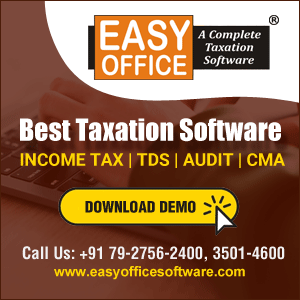




 CAclubindia
CAclubindia
