Greetings of the day to all the members of CCI family.
After a gap of 2 years, I am writing this article keeping in mind my relationship with the CACLUBINDIA family. I have seen many Chartered Accountants ('CAs') as well as aspirants who though have completed their article ship but still find it difficult to file the return of the assesses. So this article is dedicated to all the students and CA's who didn't get much exposure in the taxation filed.
So let's start with it-
Type of Assesse and their income
- First of all check what kind of assesse have approached you e.g. Individual, HUF, company, professionals, etc;
- After knowing the person, ask for their income e.g. Salaried, Non- salaried, Capital Gains, etc;
- And accordingly select the Income Tax Return ('ITR') type for them on the basis of above-mentioned points;
- Now you are clear with the individuality as well as the ITR type then proceed with the following as stated below.
Ask for the following documents:
- Form 16 & 16A;
- Bank account Details (IFSC code and Account number);
- Personal details (Name, DOB, Address, Aadhar Number, PIN code etc);
- Father's name;
- Any Investments; etc.
- Now, you know the ITR type and you have the documents with you, so download the ITR form from https://incometaxindiaefiling.gov.in and as per your standard choose the 'Excel' or 'Java Utility'.
Important points to be considered:
- Before starting filing up the return, always download the 'PRE XML file' for the relevant Assessment Year ('AY') from the download section, it will save your half efforts;
- It covers the personal details of the assessee as well as the Form 16 & 16A details. So through this you can skip downloading the Form 26AS;
- Now, compare the Form 16 & 16A with the Form 26AS. In case of doubt always rely on Form 26AS as the credits are given by the department on the basis of it only;
- Fill up the other relevant info and don't forget to cross verify the same once you are done;
- Click on 'CALCULATE TAX' and then check for Demand/Refund on the ITR sheet;
- Finally, click on 'Generate XML' and it will automatically save the same where you have saved the original file;
- Now you have the xml file with you, so simply login on https://incometaxindiaefiling.gov.in, click the 'Upload return' choose the appropriate AY and submit the return;
- Now, last part is to post the 'ITR-V' to Bangalore. But the experience says it takes around 8 to 10 months for the refund to be credited to the assessee account;
- So to avoid this exercise, choose the 'E-Verify' option available which can be done with the help of D-MAT, Account Number, Aadhar Based, etc in which refund gets credited with 1 month max to max;
- So that's all about filing of return.
I hope this article will help many of the students/ Non-technical ground people as well as CA's in service.
The author can also be reached at sanyam.arora27@gmail.com



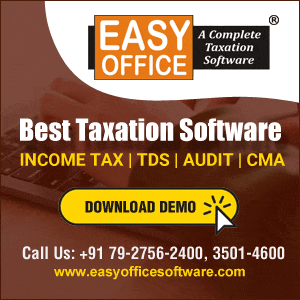




 CAclubindia
CAclubindia
